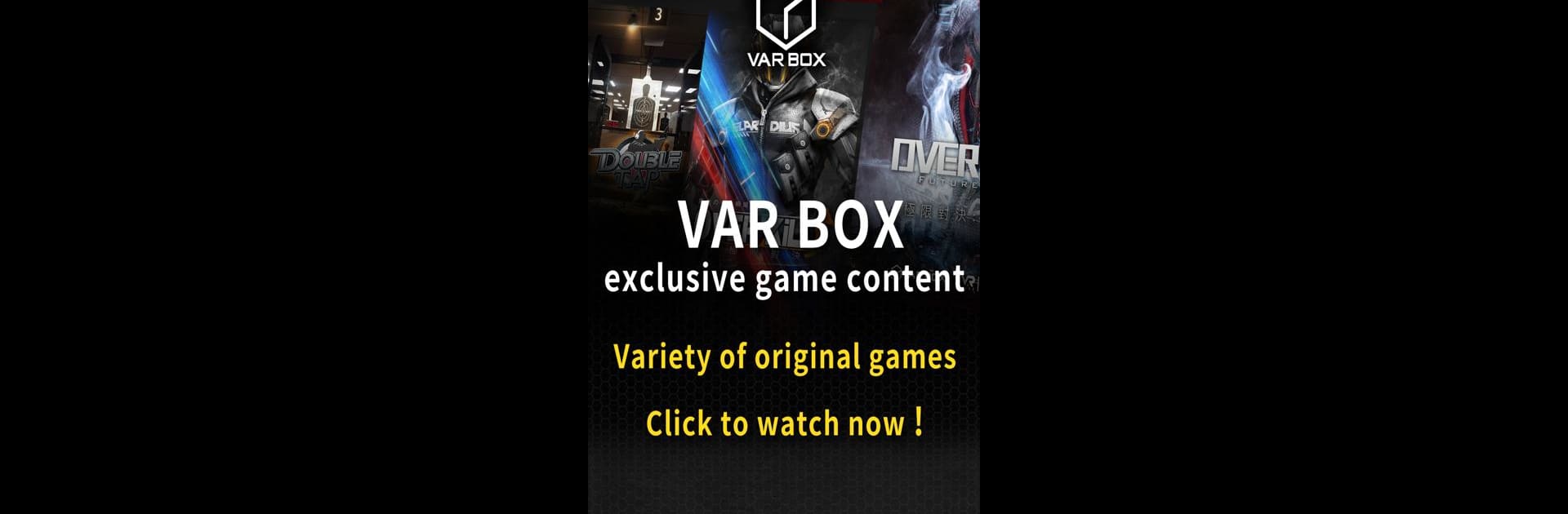
VAR BOX
Spiele auf dem PC mit BlueStacks - der Android-Gaming-Plattform, der über 500 Millionen Spieler vertrauen.
Seite geändert am: Nov 12, 2024
Run VAR BOX on PC or Mac
What’s better than using VAR BOX by VAR Technology (Taiwan) Ltd.? Well, try it on a big screen, on your PC or Mac, with BlueStacks to see the difference.
About the App
If you’re into fun and want an easy way to keep up with all things VAR BOX, this app’s got you covered. Whether you’re checking out new games, keeping track of your scores, or looking for a local spot to play, VAR BOX puts everything you need right at your fingertips. Staying in the loop on fresh updates and grabbing awesome deals is super simple—just a couple taps and you’re good.
App Features
-
Latest Game Scoop
Stay on top of all the newest VAR BOX entertainment releases. Get sneak peeks and updates so you never miss what’s trending. -
Find a VAR BOX Spot
Lost track of where to play? Just tap the map to quickly locate the nearest VAR BOX store, no matter where you are. -
Quick Signup Options
Becoming a member is simple—log in with just a bit of info, or take the fast lane and use your Facebook account. -
Exclusive Coupons
Who doesn’t love a good deal? The app drops coupons and special promotions straight to your device, so catching discounts is honestly a no-brainer. -
Live Leaderboards
Want to see how you stack up against friends or other players? Check out the real-time rankings and maybe brag a little if you’re on top. -
Detailed Player Profile
Browse through your personal record, peek at long-term game data, and keep tabs on your achievements—your own game history is always on hand.
For a bigger screen and an even smoother experience, a lot of folks use BlueStacks to run VAR BOX on their computers. Just something you might want to try!
Big screen. Bigger performance. Use BlueStacks on your PC or Mac to run your favorite apps.
Spiele VAR BOX auf dem PC. Der Einstieg ist einfach.
-
Lade BlueStacks herunter und installiere es auf deinem PC
-
Schließe die Google-Anmeldung ab, um auf den Play Store zuzugreifen, oder mache es später
-
Suche in der Suchleiste oben rechts nach VAR BOX
-
Klicke hier, um VAR BOX aus den Suchergebnissen zu installieren
-
Schließe die Google-Anmeldung ab (wenn du Schritt 2 übersprungen hast), um VAR BOX zu installieren.
-
Klicke auf dem Startbildschirm auf das VAR BOX Symbol, um mit dem Spielen zu beginnen
