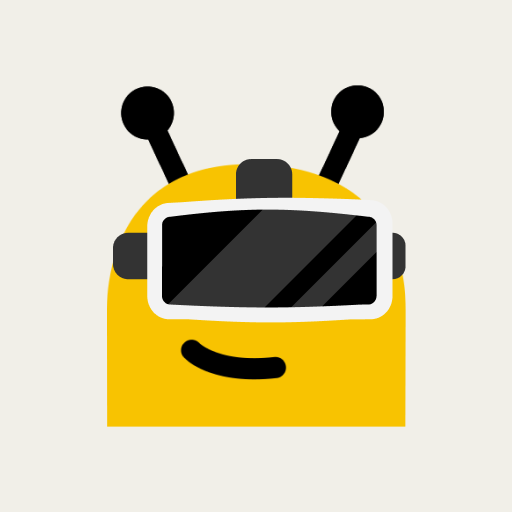VAR LIVE
Juega en PC con BlueStacks: la plataforma de juegos Android, en la que confían más de 500 millones de jugadores.
Página modificada el: 13 de enero de 2020
Play VAR LIVE on PC
Easy to master VAR LIVE latest game information.
Unscheduled coupon. Player can receive first-hand promotion.
Check rankings and your grade.
By means of game data to create brilliant history.
VAR LIVE Multipurpose
▲ VAR LIVE Game Information:
---VAR LIVE Exclusive Game Introduction.
---Tap the map to find the nearest VAR LIVE store.
▲Register and Login:Only need to provide the simple information or continue with Facebook. Join VAR LIVE right now !
▲Coupon:Get the coupon. Don’t missing out on the promotion.And experience VAR LIVE exclusive game in a more favorable way.
▲Rankings:Live ranking to make games more exciting.
▲Member profile:Having an up-to-date personal record. Not only can check every record, but also can observe the long-term data.
Friendly Reminders
▲Kindly remind you to use the VAR LIVE APP in a Wireless Network Environment.
▲Kindly remind you to update to Android 6 or latest version.
Juega VAR LIVE en la PC. Es fácil comenzar.
-
Descargue e instale BlueStacks en su PC
-
Complete el inicio de sesión de Google para acceder a Play Store, o hágalo más tarde
-
Busque VAR LIVE en la barra de búsqueda en la esquina superior derecha
-
Haga clic para instalar VAR LIVE desde los resultados de búsqueda
-
Complete el inicio de sesión de Google (si omitió el paso 2) para instalar VAR LIVE
-
Haz clic en el ícono VAR LIVE en la pantalla de inicio para comenzar a jugar