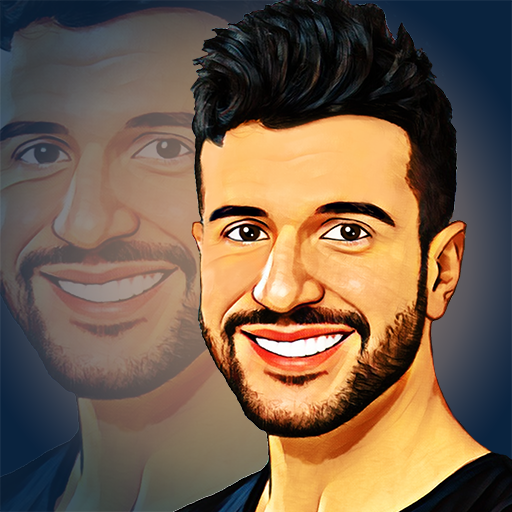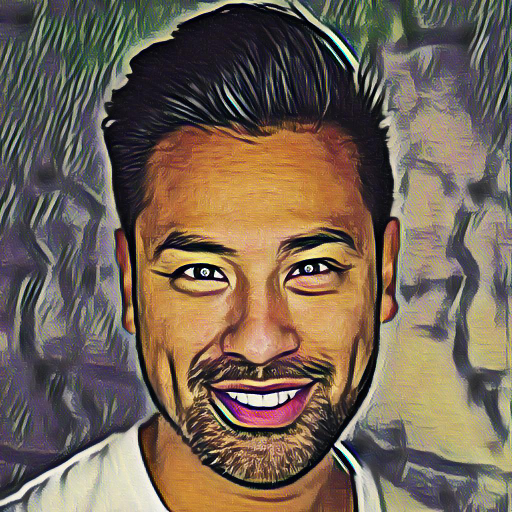
Varnist - Photo Art Effects
Play on PC with BlueStacks – the Android Gaming Platform, trusted by 500M+ gamers.
Page Modified on: January 17, 2022
Play Varnist - Photo Art Effects on PC
Varnist offers styles as different as:
• paintings from famous artists like Picasso or Afremov,
• drawing techniques like manga or sketch,
• visual artworks like mosaics and stained glass,
• cool natural effects like fire and lightning,
• crazy textures like psychedelic paintings and an emoji pattern,
• and many more!
In order to achieve these effects, Varnist uses advanced techniques of artificial intelligence and neural networks.
We're always excited to hear from you! If you have any feedback, questions, or concerns, please email us at:
team@varnist.com
Play Varnist - Photo Art Effects on PC. It’s easy to get started.
-
Download and install BlueStacks on your PC
-
Complete Google sign-in to access the Play Store, or do it later
-
Look for Varnist - Photo Art Effects in the search bar at the top right corner
-
Click to install Varnist - Photo Art Effects from the search results
-
Complete Google sign-in (if you skipped step 2) to install Varnist - Photo Art Effects
-
Click the Varnist - Photo Art Effects icon on the home screen to start playing