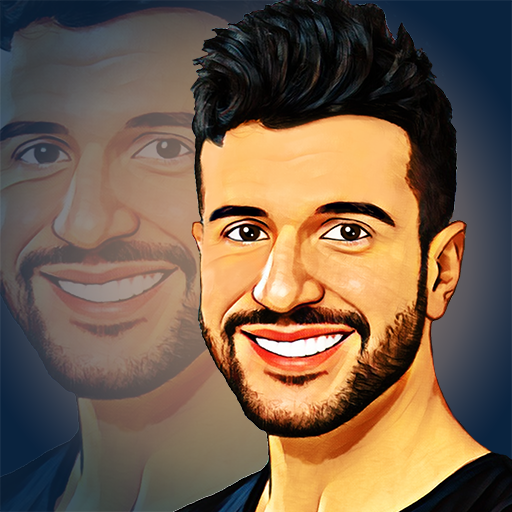このページには広告が含まれます
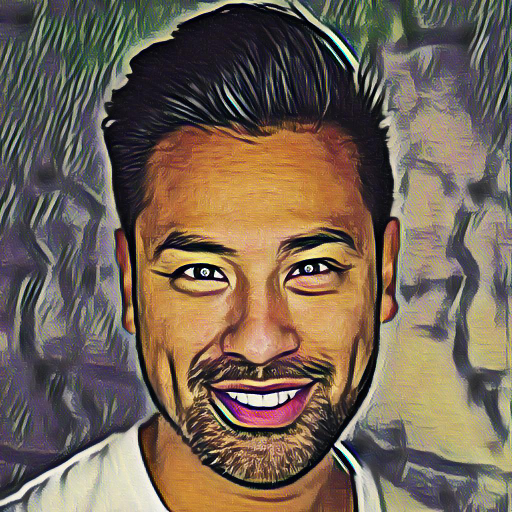
Varnist - 写真をアートに
写真 | Varnist
BlueStacksを使ってPCでプレイ - 5憶以上のユーザーが愛用している高機能Androidゲーミングプラットフォーム
Play Varnist - Photo Art Effects on PC
Varnist is an easy way to transform your photos into great artworks. With Varnist you can make your pictures more beautiful, expressive, funny or crazy. We put at your disposal a great variety of stylized filters. Simply snap a photo, choose a style and enjoy! You'll be able to share with everyone the images you create.
Varnist offers styles as different as:
• paintings from famous artists like Picasso or Afremov,
• drawing techniques like manga or sketch,
• visual artworks like mosaics and stained glass,
• cool natural effects like fire and lightning,
• crazy textures like psychedelic paintings and an emoji pattern,
• and many more!
In order to achieve these effects, Varnist uses advanced techniques of artificial intelligence and neural networks.
We're always excited to hear from you! If you have any feedback, questions, or concerns, please email us at:
team@varnist.com
Varnist offers styles as different as:
• paintings from famous artists like Picasso or Afremov,
• drawing techniques like manga or sketch,
• visual artworks like mosaics and stained glass,
• cool natural effects like fire and lightning,
• crazy textures like psychedelic paintings and an emoji pattern,
• and many more!
In order to achieve these effects, Varnist uses advanced techniques of artificial intelligence and neural networks.
We're always excited to hear from you! If you have any feedback, questions, or concerns, please email us at:
team@varnist.com
Varnist - 写真をアートにをPCでプレイ
-
BlueStacksをダウンロードしてPCにインストールします。
-
GoogleにサインインしてGoogle Play ストアにアクセスします。(こちらの操作は後で行っても問題ありません)
-
右上の検索バーにVarnist - 写真をアートにを入力して検索します。
-
クリックして検索結果からVarnist - 写真をアートにをインストールします。
-
Googleサインインを完了してVarnist - 写真をアートにをインストールします。※手順2を飛ばしていた場合
-
ホーム画面にてVarnist - 写真をアートにのアイコンをクリックしてアプリを起動します。