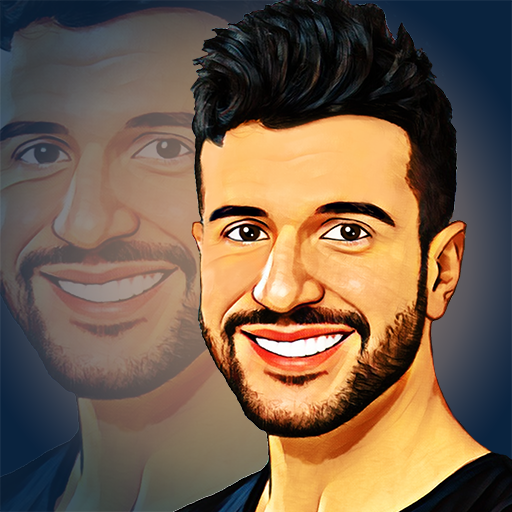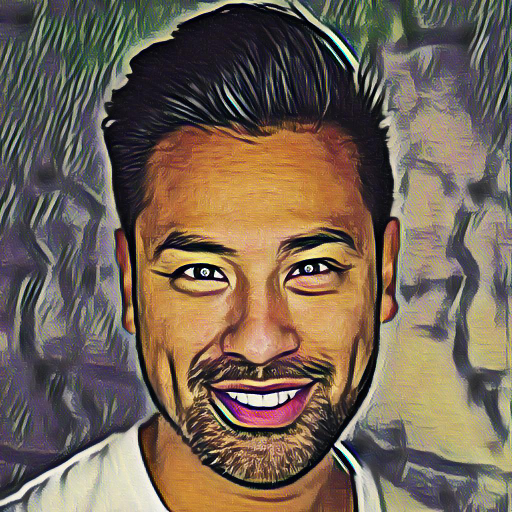
Varnist - Photo Art Effects
Graj na PC z BlueStacks – Platforma gamingowa Android, która uzyskała zaufanie ponad 500 milionów graczy!
Strona zmodyfikowana w dniu: 17 stycznia 2022
Play Varnist - Photo Art Effects on PC
Varnist offers styles as different as:
• paintings from famous artists like Picasso or Afremov,
• drawing techniques like manga or sketch,
• visual artworks like mosaics and stained glass,
• cool natural effects like fire and lightning,
• crazy textures like psychedelic paintings and an emoji pattern,
• and many more!
In order to achieve these effects, Varnist uses advanced techniques of artificial intelligence and neural networks.
We're always excited to hear from you! If you have any feedback, questions, or concerns, please email us at:
team@varnist.com
Zagraj w Varnist - Photo Art Effects na PC. To takie proste.
-
Pobierz i zainstaluj BlueStacks na PC
-
Zakończ pomyślnie ustawienie Google, aby otrzymać dostęp do sklepu Play, albo zrób to później.
-
Wyszukaj Varnist - Photo Art Effects w pasku wyszukiwania w prawym górnym rogu.
-
Kliknij, aby zainstalować Varnist - Photo Art Effects z wyników wyszukiwania
-
Ukończ pomyślnie rejestrację Google (jeśli krok 2 został pominięty) aby zainstalować Varnist - Photo Art Effects
-
Klinij w ikonę Varnist - Photo Art Effects na ekranie startowym, aby zacząć grę