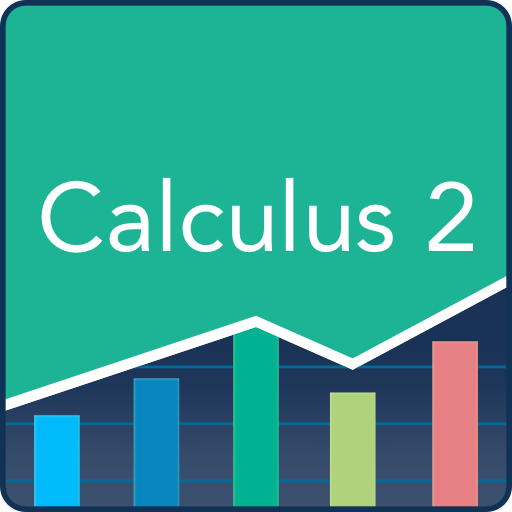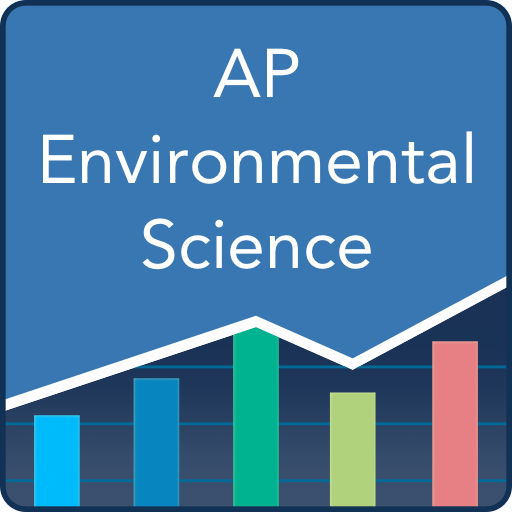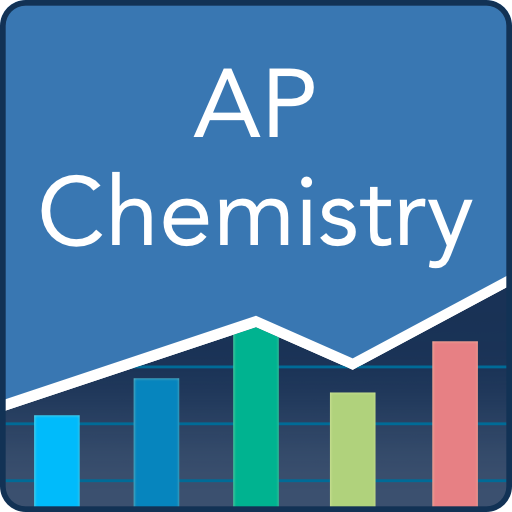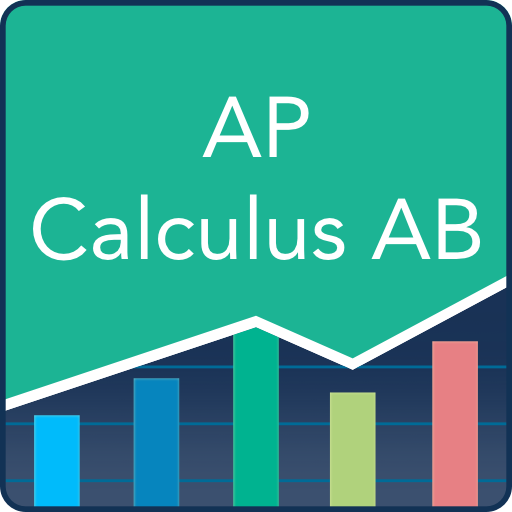
AP Calculus AB: Practice Tests and Flashcards
Play on PC with BlueStacks – the Android Gaming Platform, trusted by 500M+ gamers.
Page Modified on: January 9, 2020
Play AP Calculus AB: Practice Tests and Flashcards on PC
Prepare for the AP Calculus AB test’s multiple-choice and free response sections using the free Varsity Tutors AP Calculus AB app for Android devices. The app’s challenging practice and diagnostic tests can push you beyond your comfort zone and closer to a 5 on the exam.
Like the three-hour test, the app will test students on functions, graphs, lines, derivatives, and integrals, assessing students’ knowledge on the properties of functions, applications and computations of derivatives, and applications of integrals, among many other concepts.
Learn at your own pace by utilizing the app’s library of pre-made flashcards, or create your own, adding pictures, audio, and text to fit your learning needs.
Using the AP Calculus AB app for Android to practice solving various equations can ensure that you are also up to speed for the exam’s free response section. Unlike other AP exams where the free response section requires an extensive essay, the AP Calculus AB test instructs the student to solve two problems with a graphing calculator and four problems without.
Plus, manage and analyze your progress on full-length practice and diagnostic exams through the app’s Tests Taken feature, which also allows you to easily share your results with family, friends, and your tutor.
Play AP Calculus AB: Practice Tests and Flashcards on PC. It’s easy to get started.
-
Download and install BlueStacks on your PC
-
Complete Google sign-in to access the Play Store, or do it later
-
Look for AP Calculus AB: Practice Tests and Flashcards in the search bar at the top right corner
-
Click to install AP Calculus AB: Practice Tests and Flashcards from the search results
-
Complete Google sign-in (if you skipped step 2) to install AP Calculus AB: Practice Tests and Flashcards
-
Click the AP Calculus AB: Practice Tests and Flashcards icon on the home screen to start playing