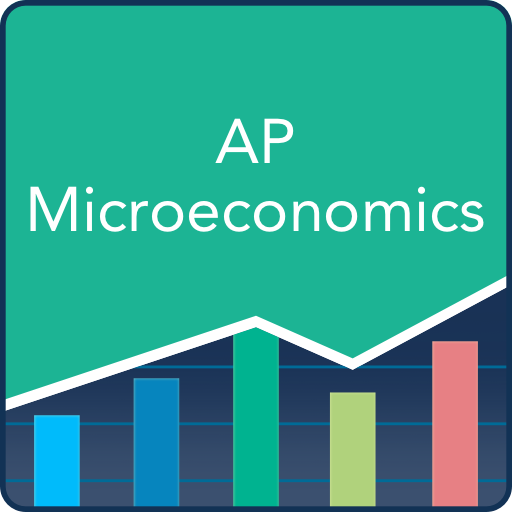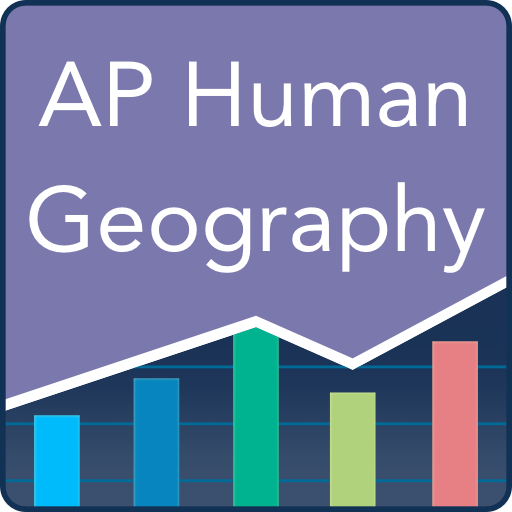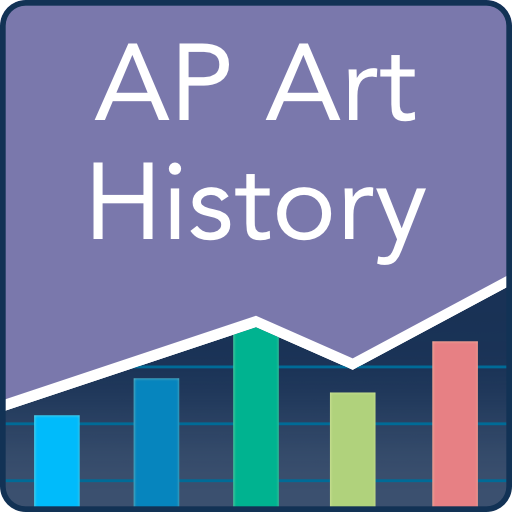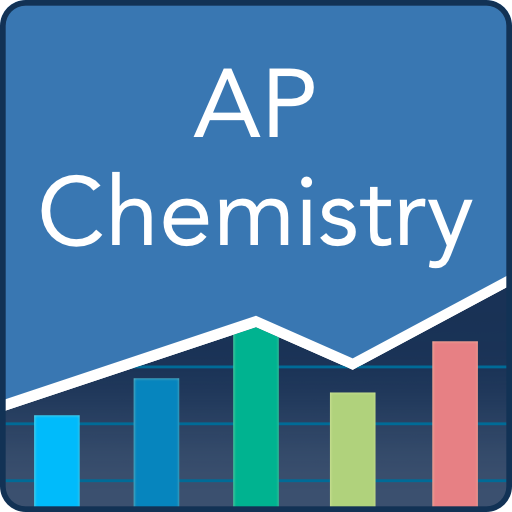
AP Chemistry Practice & Prep
เล่นบน PC ผ่าน BlueStacks - Android Gaming Platform ที่ได้รับความไว้วางใจจากเกมเมอร์ 500 ล้านคนทั่วโลก
Page Modified on: 21 ธันวาคม 2564
Play AP Chemistry Practice & Prep on PC
Students taking the AP Chemistry exam will need a thorough background in areas such as atomic theory, chemical bonding, phases of matter, and thermodynamics, among others. The free Varsity Tutors AP Chemistry app for Android-powered smartphones and tablets reviews these concepts – and more – to prepare students for the rigorous three-hour exam.
The app tests users on the same areas as the real exam, such as general knowledge of chemistry theories and scientific practices. The app’s full-length diagnostic and practice tests also simulate the exam’s free response section, testing users on their ability to create and analyze experimental designs, identify patterns using data, and solve problems.
Measure your testing progress using the app’s Tests Taken feature, which provides detailed feedback on your results. The app breaks down each exam score by the amount of time and concept area, allowing the user to identify problem areas and create time management strategies for test day.
For each question you missed, you can receive a detailed explanation that guides you to the correct answer. Rather than a simple testing app, the AP Chemistry app for Android devices teaches users about new concepts and approaches to data.
Quiz yourself on molecular concepts or reaction types using the app’s pre-made flashcards, or create your own digital flashcards using images of equations, audio of your tutor explaining a difficult concept, or simple text definitions of need-to-know vocabulary. Every type of learner can utilize the Varsity Tutors AP Chemistry app for Android devices to maximize their likelihood of success.
เล่น AP Chemistry Practice & Prep บน PC ได้ง่ายกว่า
-
ดาวน์โหลดและติดตั้ง BlueStacks บน PC ของคุณ
-
ลงชื่อเข้าใช้แอคเคาท์ Google เพื่อเข้าสู่ Play Store หรือทำในภายหลัง
-
ค้นหา AP Chemistry Practice & Prep ในช่องค้นหาด้านขวาบนของโปรแกรม
-
คลิกเพื่อติดตั้ง AP Chemistry Practice & Prep จากผลการค้นหา
-
ลงชื่อเข้าใช้บัญชี Google Account (หากยังไม่ได้ทำในขั้นที่ 2) เพื่อติดตั้ง AP Chemistry Practice & Prep
-
คลิกที่ไอคอน AP Chemistry Practice & Prep ในหน้าจอเพื่อเริ่มเล่น