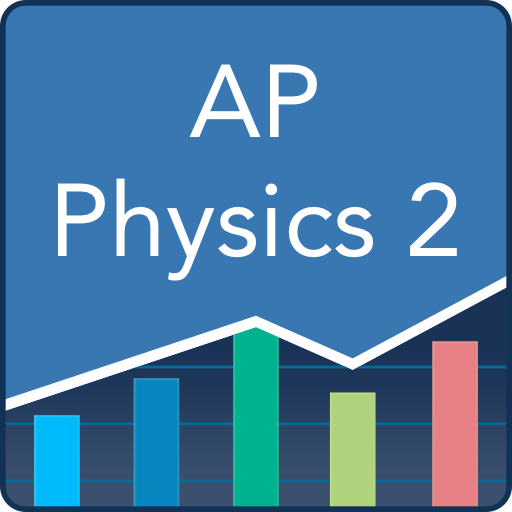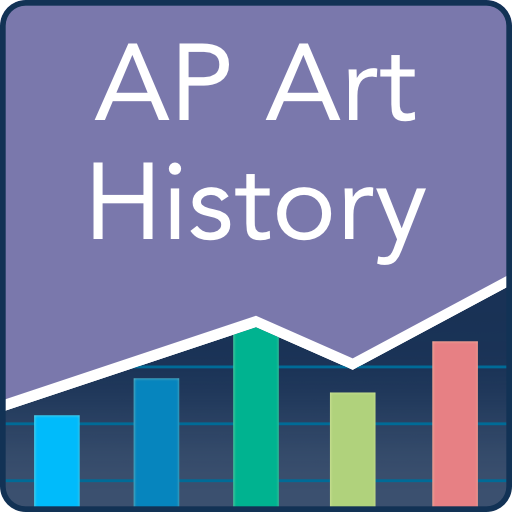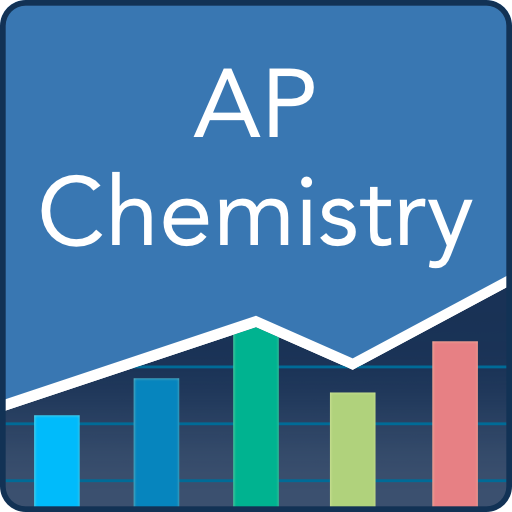
AP Chemistry Prep: Practice Tests and Flashcards
Educational | Varsity Tutors LLC
在電腦上使用BlueStacks –受到5億以上的遊戲玩家所信任的Android遊戲平台。
Play AP Chemistry Practice & Prep on PC
*** From the Makers of Varsity Learning Tools - Best Education App - 2016 Appy Awards ***
Students taking the AP Chemistry exam will need a thorough background in areas such as atomic theory, chemical bonding, phases of matter, and thermodynamics, among others. The free Varsity Tutors AP Chemistry app for Android-powered smartphones and tablets reviews these concepts – and more – to prepare students for the rigorous three-hour exam.
The app tests users on the same areas as the real exam, such as general knowledge of chemistry theories and scientific practices. The app’s full-length diagnostic and practice tests also simulate the exam’s free response section, testing users on their ability to create and analyze experimental designs, identify patterns using data, and solve problems.
Measure your testing progress using the app’s Tests Taken feature, which provides detailed feedback on your results. The app breaks down each exam score by the amount of time and concept area, allowing the user to identify problem areas and create time management strategies for test day.
For each question you missed, you can receive a detailed explanation that guides you to the correct answer. Rather than a simple testing app, the AP Chemistry app for Android devices teaches users about new concepts and approaches to data.
Quiz yourself on molecular concepts or reaction types using the app’s pre-made flashcards, or create your own digital flashcards using images of equations, audio of your tutor explaining a difficult concept, or simple text definitions of need-to-know vocabulary. Every type of learner can utilize the Varsity Tutors AP Chemistry app for Android devices to maximize their likelihood of success.
Students taking the AP Chemistry exam will need a thorough background in areas such as atomic theory, chemical bonding, phases of matter, and thermodynamics, among others. The free Varsity Tutors AP Chemistry app for Android-powered smartphones and tablets reviews these concepts – and more – to prepare students for the rigorous three-hour exam.
The app tests users on the same areas as the real exam, such as general knowledge of chemistry theories and scientific practices. The app’s full-length diagnostic and practice tests also simulate the exam’s free response section, testing users on their ability to create and analyze experimental designs, identify patterns using data, and solve problems.
Measure your testing progress using the app’s Tests Taken feature, which provides detailed feedback on your results. The app breaks down each exam score by the amount of time and concept area, allowing the user to identify problem areas and create time management strategies for test day.
For each question you missed, you can receive a detailed explanation that guides you to the correct answer. Rather than a simple testing app, the AP Chemistry app for Android devices teaches users about new concepts and approaches to data.
Quiz yourself on molecular concepts or reaction types using the app’s pre-made flashcards, or create your own digital flashcards using images of equations, audio of your tutor explaining a difficult concept, or simple text definitions of need-to-know vocabulary. Every type of learner can utilize the Varsity Tutors AP Chemistry app for Android devices to maximize their likelihood of success.
在電腦上遊玩AP Chemistry Prep: Practice Tests and Flashcards . 輕易上手.
-
在您的電腦上下載並安裝BlueStacks
-
完成Google登入後即可訪問Play商店,或等你需要訪問Play商店十再登入
-
在右上角的搜索欄中尋找 AP Chemistry Prep: Practice Tests and Flashcards
-
點擊以從搜索結果中安裝 AP Chemistry Prep: Practice Tests and Flashcards
-
完成Google登入(如果您跳過了步驟2),以安裝 AP Chemistry Prep: Practice Tests and Flashcards
-
在首頁畫面中點擊 AP Chemistry Prep: Practice Tests and Flashcards 圖標來啟動遊戲