
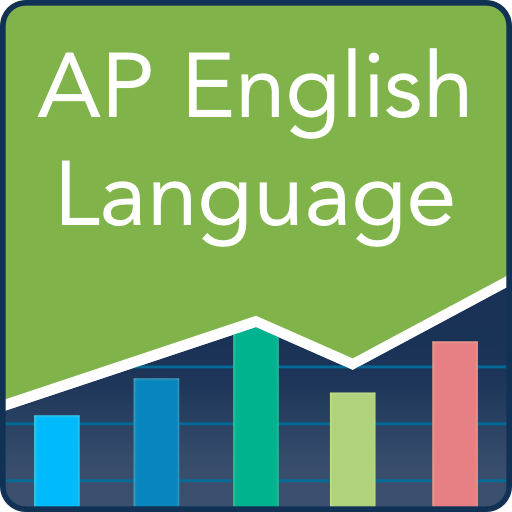
AP English Language: Practice Tests and Flashcards
Play on PC with BlueStacks – the Android Gaming Platform, trusted by 500M+ gamers.
Page Modified on: January 9, 2020
Play AP English Language: Practice Tests and Flashcards on PC
Students taking the writing-intensive AP English Language exam should be prepared to answer an hour-long multiple-choice section and to write three essays during a two-hour free response section. The free Varsity Tutors AP English Language app for Android devices can prepare students to provide thoughtful analysis and effective argumentation of texts.
The AP English Language app for Android-powered smartphones and tablets can help students better understand how authors use literary devices to convey a mood, as well as the effect of word choice or context-dependent meanings. Students can review concepts like style choices, tonal devices, parallelism, personification, and paradoxes, using the app’s built-in flashcard tool. Students can likewise create their own by incorporating photographs, audio, and text through the app’s Flashcard Maker.
Hundreds of professionally written questions fuel the app’s various full-length, timed practice and diagnostic tests. Practice exams mimic the challenge of the real test, while diagnostic exams provide comprehensive feedback on your performance by subject area. The app’s Question of the Day feature provides a quick studying boost on those busy days when you are on the go.
Take charge of your preparation of the AP English Language exam, and download the Varsity Tutors AP English Language app for Android devices today.
Play AP English Language: Practice Tests and Flashcards on PC. It’s easy to get started.
-
Download and install BlueStacks on your PC
-
Complete Google sign-in to access the Play Store, or do it later
-
Look for AP English Language: Practice Tests and Flashcards in the search bar at the top right corner
-
Click to install AP English Language: Practice Tests and Flashcards from the search results
-
Complete Google sign-in (if you skipped step 2) to install AP English Language: Practice Tests and Flashcards
-
Click the AP English Language: Practice Tests and Flashcards icon on the home screen to start playing



