
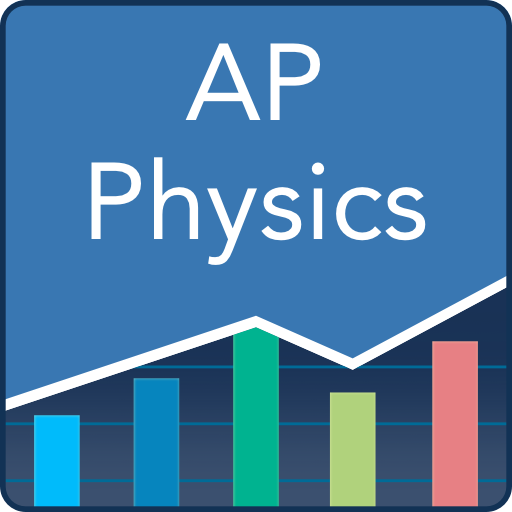
AP Physics 1 Prep: Practice Tests and Flashcards
Play on PC with BlueStacks – the Android Gaming Platform, trusted by 500M+ gamers.
Page Modified on: January 9, 2020
Play AP Physics 1 Prep: Practice Tests and Flashcards on PC
Physics is known as one of the more difficult subjects a student will study in their high school years, and taking AP Physics 1 is a good way for students to prepare for college. The AP Physics 1 exam is challenging, but very rewarding for students who complete it successfully. Work toward that perfect score with Varsity Tutors’ free AP Physics 1 app for Android-powered smartphones and tablets.
Physics is different from other scientific fields such as biology and chemistry in that it is concerned with matter and energy. The subject includes mechanics, sound, electricity, light and other radiation, heat, magnetism, and the very structure of atoms. It is a subject that enables students to learn how the world works at its most basic level.
Students studying for the AP Physics 1 exam should prepare for a three-hour long test. The AP Physics 1 exam is not to be taken lightly. A student must study in order to pass this exam—and that is where the free Varsity Tutors AP Physics 1 app for Android-powered smartphones and tablets comes into play. The app provides free study help for the AP Physics 1 exam. There are several diagnostic tests for AP Physics 1, so after studying for a while based on the results of the first diagnostic test, a student can take another diagnostic test and see how they are faring.
Success in the AP Physics 1 exam can be achieved by careful study and by taking as many of the 130+ AP Physics 1 practice tests provided in the Varsity Tutors app as needed. And to top it off, just to make sure the student keeps their mind on AP Physics 1 daily, the app provides a question of the day feature. Download the app today to get started.
Play AP Physics 1 Prep: Practice Tests and Flashcards on PC. It’s easy to get started.
-
Download and install BlueStacks on your PC
-
Complete Google sign-in to access the Play Store, or do it later
-
Look for AP Physics 1 Prep: Practice Tests and Flashcards in the search bar at the top right corner
-
Click to install AP Physics 1 Prep: Practice Tests and Flashcards from the search results
-
Complete Google sign-in (if you skipped step 2) to install AP Physics 1 Prep: Practice Tests and Flashcards
-
Click the AP Physics 1 Prep: Practice Tests and Flashcards icon on the home screen to start playing



