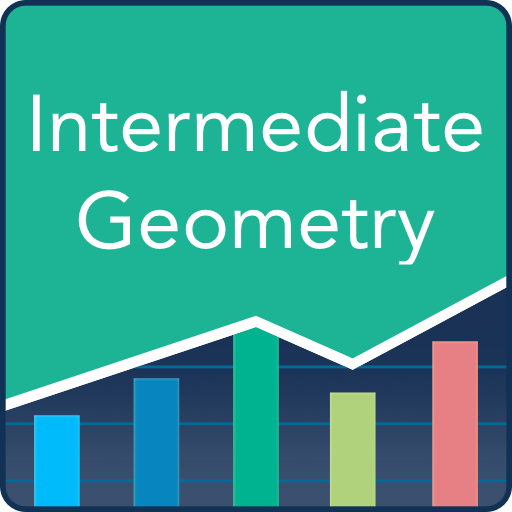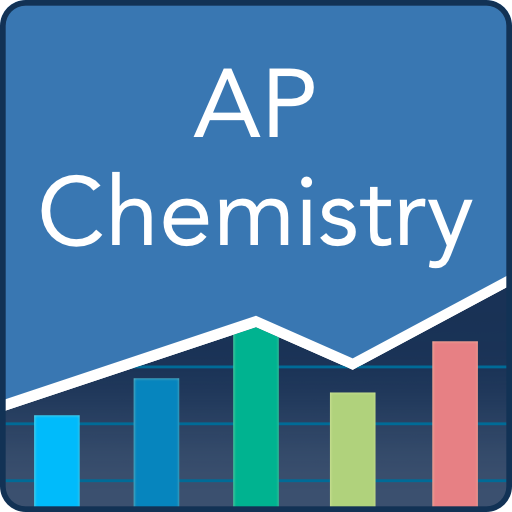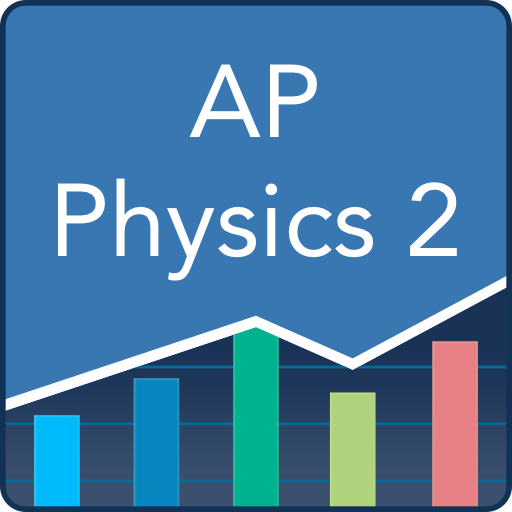
AP Physics 2 Prep: Practice Tests and Flashcards
Jogue no PC com BlueStacks - A Plataforma de Jogos Android, confiada por mais de 500 milhões de jogadores.
Página modificada em: 9 de janeiro de 2020
Play AP Physics 2 Prep: Practice Tests and Flashcards on PC
After having completed AP Physics 1 and learning about electricity, waves, and Newtonian concepts, it is time to dig in to AP Physics 2. This exam covers electricity and magnetism, fluids, optics, quantum and nuclear physics, and thermodynamics. There is so much more to learn about the world around us, and passing the AP Physics 2 exam is quite an accomplishment for anybody to brag about! Work toward the perfect score on the exam with Varsity Tutors’ free AP Physics 2 app for Android-powered smartphones and tablets.
Studying for the AP Physics 2 exam is a marathon, not a sprint. One of the benefits of using the free Varsity Tutors AP Physics 2 app for Android devices to study is the abundance of resources at your fingertips: diagnostic exams, flashcards, practice tests, and questions of the day.
With so much to study, it is obvious why it is important to begin preparations well before the day of the test. Studying is not the only way the Varsity Tutors app for AP Physics 2 prepares students for the exam. There are 120+ free AP Physics 2 practice texts on the app. Comprehensive preparation for the AP Physics 2 exam is essential, and that is what the Varsity Tutors app for Physics 2 provides.
Jogue AP Physics 2 Prep: Practice Tests and Flashcards no PC. É fácil começar.
-
Baixe e instale o BlueStacks no seu PC
-
Conclua o login do Google para acessar a Play Store ou faça isso mais tarde
-
Procure por AP Physics 2 Prep: Practice Tests and Flashcards na barra de pesquisa no canto superior direito
-
Clique para instalar AP Physics 2 Prep: Practice Tests and Flashcards a partir dos resultados da pesquisa
-
Conclua o login do Google (caso você pulou a etapa 2) para instalar o AP Physics 2 Prep: Practice Tests and Flashcards
-
Clique no ícone do AP Physics 2 Prep: Practice Tests and Flashcards na tela inicial para começar a jogar