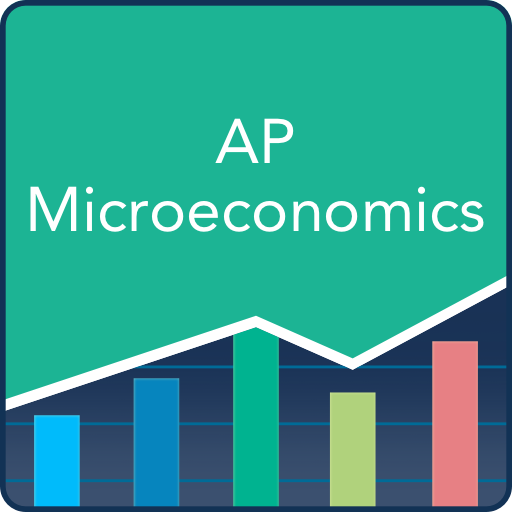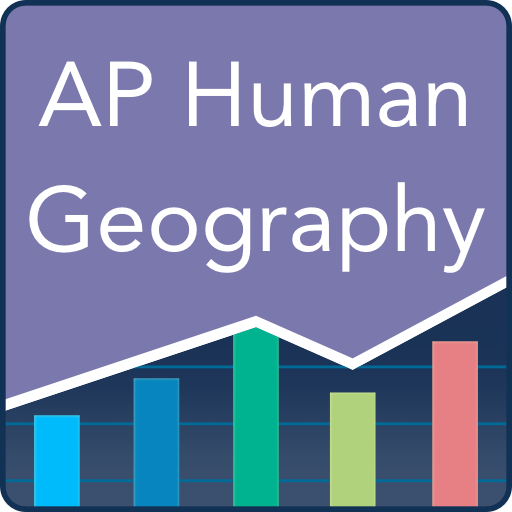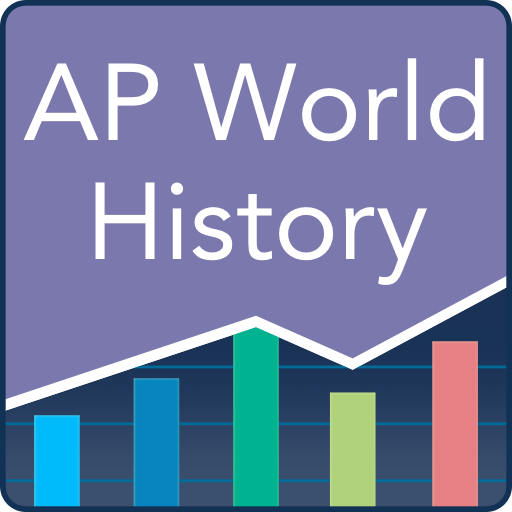
AP World History: Practice Tests and Flashcards
Play on PC with BlueStacks – the Android Gaming Platform, trusted by 500M+ gamers.
Page Modified on: January 9, 2020
Play AP World History: Practice Tests and Flashcards on PC
Preparing to take the AP World History exam? Work on your studying with the free Varsity Tutors AP World History app for Android-powered smartphones and tablets.
The AP World History exam lasts 3 hours and 5 minutes and covers historical source material such as charts, images, maps, and text-based passages (all provided on the exam), as well as general knowledge questions. There is also a free response section. A great way to prepare for the exam is by utilizing the resources included in the free Varsity Tutors AP World History app for Android-powered smartphones and tablets. The app includes practice tests to help students familiarize themselves with taking timed examinations and with what questions to expect. The more the students simulate the actual test day, the more prepared they will be for the actual AP World History exam.
Also included in this free app offered by Varsity Tutors for AP World History are diagnostic tests, flashcards, and even a question of the day to really keep students on their toes. With so many resources to choose from within the app, Varsity Tutors can help ensure that students are fully prepared for their scheduled test.
Play AP World History: Practice Tests and Flashcards on PC. It’s easy to get started.
-
Download and install BlueStacks on your PC
-
Complete Google sign-in to access the Play Store, or do it later
-
Look for AP World History: Practice Tests and Flashcards in the search bar at the top right corner
-
Click to install AP World History: Practice Tests and Flashcards from the search results
-
Complete Google sign-in (if you skipped step 2) to install AP World History: Practice Tests and Flashcards
-
Click the AP World History: Practice Tests and Flashcards icon on the home screen to start playing