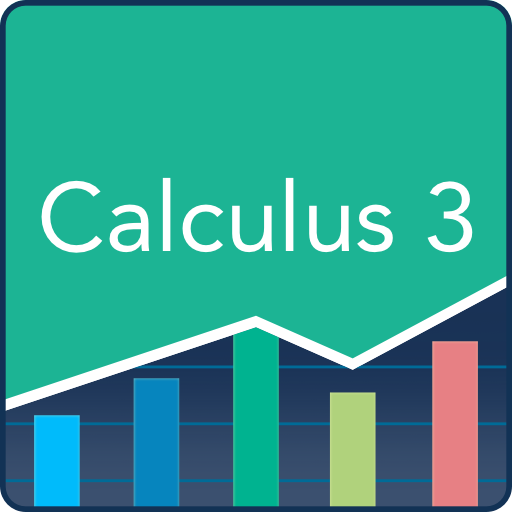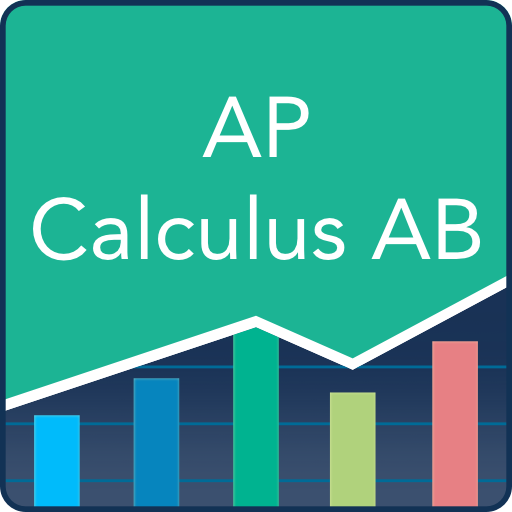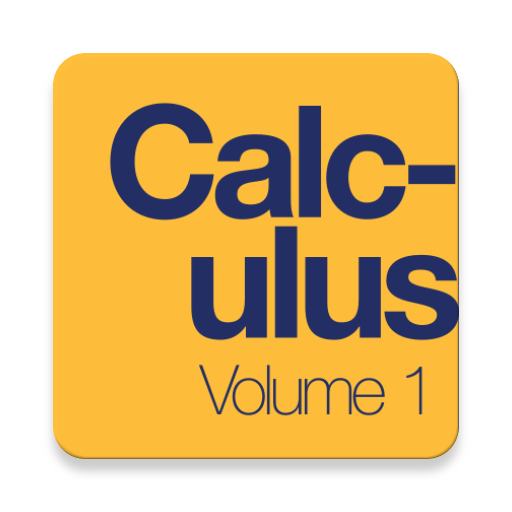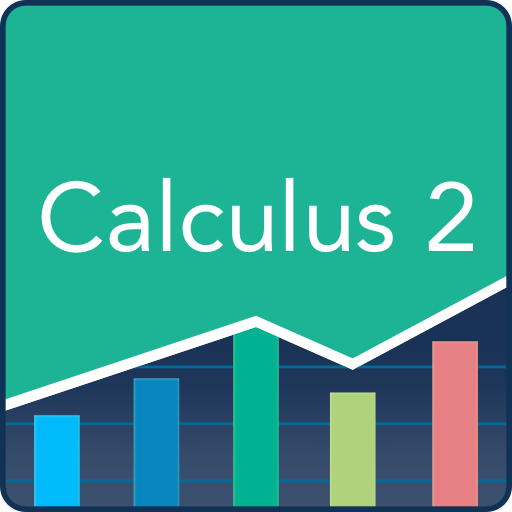
Calculus 2 Prep: Practice Tests and Flashcards
Play on PC with BlueStacks – the Android Gaming Platform, trusted by 500M+ gamers.
Page Modified on: January 9, 2020
Play Calculus 2 Prep: Practice Tests and Flashcards on PC
Have you already taken Calculus 1 and now you are moving on to Calculus 2? Are you unsure of your potential performance, and perhaps Calculus 1 may have been a struggle for you? You are not alone, and the Varsity Tutors Calculus 2 app for Android devices is here to help.
Many students state that Calculus 1 was challenging and difficult to learn, so going on to Calculus 2 can be a frightening experience. It does not have to be like that! With a little practice and help from our Varsity Tutors Calculus 2 app for Android, you can work to improve your understanding of the subject. The app offers free Calculus 2 resources such as practice tests, diagnostic tests, flashcards, and so much more to help build your confidence in the subject. Our app for Android-powered smartphones and tablets enables you to study on your own time and pick what areas you want to cover.
You will find that most Calculus 2 courses start with a light review of what you should have learned in Calculus 1. They will then briskly move on to arc length, convergent series, exponential growth, harmonic series, Maclaurin Series, power series, radius of convergence, ratio test, surface of revolution, and Taylor Series. This is where the Varsity Tutors app becomes your best friend.
Start your Varsity Tutors’ experience by taking one of our Calculus 2 diagnostic tests. The diagnostic tests determine which concepts you are understanding, and what you need to pay closer attention to. Highlighting how you performed in each area of Calculus 2 will provide you with a visual result of where your knowledge and skills are at the moment. Throughout the course and as you review the concepts of Calculus 2, take the diagnostic test to keep your study plan up-to-date with your areas of focus. Whether you make use of the Calculus 2 flashcards to help memorize key elements or words, or you are in need of practice tests to see how to build a pace strategy for an exam, the Varsity Tutors app for Calculus 2 is a great resource.
Play Calculus 2 Prep: Practice Tests and Flashcards on PC. It’s easy to get started.
-
Download and install BlueStacks on your PC
-
Complete Google sign-in to access the Play Store, or do it later
-
Look for Calculus 2 Prep: Practice Tests and Flashcards in the search bar at the top right corner
-
Click to install Calculus 2 Prep: Practice Tests and Flashcards from the search results
-
Complete Google sign-in (if you skipped step 2) to install Calculus 2 Prep: Practice Tests and Flashcards
-
Click the Calculus 2 Prep: Practice Tests and Flashcards icon on the home screen to start playing