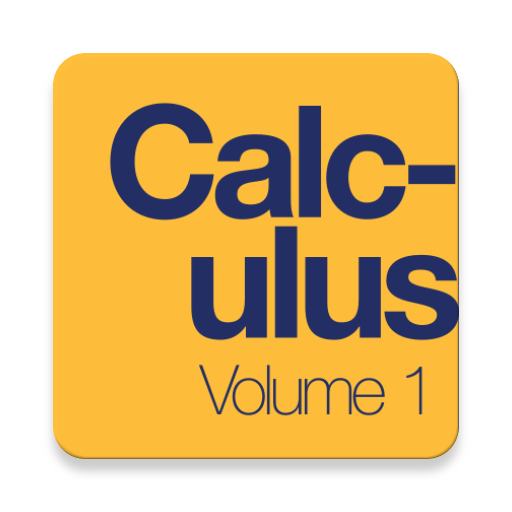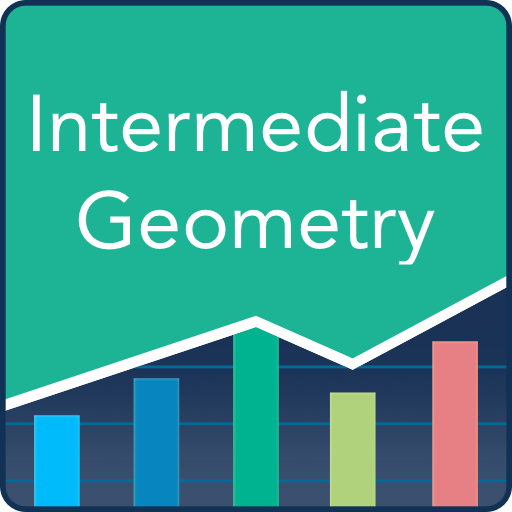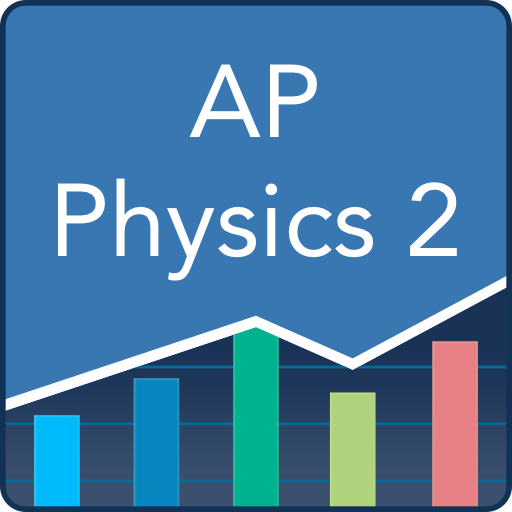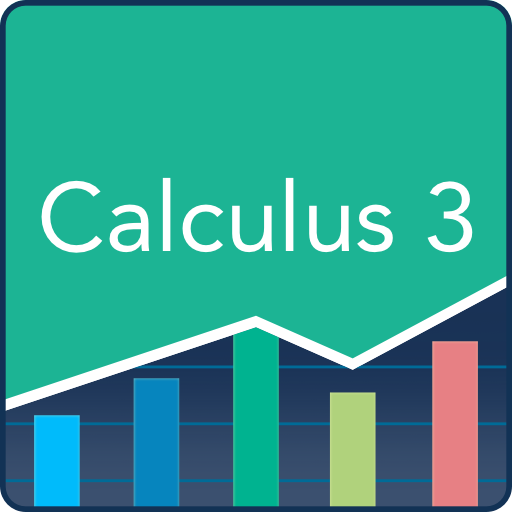
Calculus 3 Prep: Practice Tests and Flashcards
Chơi trên PC với BlueStacks - Nền tảng chơi game Android, được hơn 500 triệu game thủ tin tưởng.
Trang đã được sửa đổi vào: 9 tháng 1, 2020
Play Calculus 3 Prep: Practice Tests and Flashcards on PC
Are you a student entering Calculus 3 and in need of guidance or extra study time, but not sure how to go about it or where to get the help from? Look no further! Varsity Tutors has a free app for Android-powered smartphones and tablets that can be essential to your learning and review of Calculus 3. The Varsity Tutors app offers free Calculus 3 diagnostic tests, practice tests, flashcards, an interactive syllabus with sample questions on each topic, and much more to help you with your study needs.
Calculus 3 basically covers and includes much of what you have already learned in Calculus 1 and 2. The difference is that you will deal with three-dimensional problems as well. Topics in this course include: three-dimensional space, partial derivatives, applications of partial derivatives, multiple integrals, line integrals, and surface integrals.
Ready to move on to timed practice problems? The Varsity Tutors app offers 150+ Calculus 3 practice tests that will give you a thorough run-through of each question that is asked. You will also receive detailed results of your score to help show you your strengths and weaknesses. The app also has a timed question of the day feature that you can tackle to see how you are progressing every day.
Want to challenge your memory to see how much you have retained? Try the Varsity Tutors app’s free interactive flashcards for Calculus 3 that cover thousands of different terminology. Flashcards are a perfect tool to solidify and retain those important concepts from Calculus 3.
The Varsity Tutors app for Calculus 3 is your one stop shop for all of your mobile learning needs. With Varsity Tutors’ app by your side, you are ever closer to your goal on the path to understanding the concepts of Calculus 3.
Chơi Calculus 3 Prep: Practice Tests and Flashcards trên PC. Rất dễ để bắt đầu
-
Tải và cài đặt BlueStacks trên máy của bạn
-
Hoàn tất đăng nhập vào Google để đến PlayStore, hoặc thực hiện sau
-
Tìm Calculus 3 Prep: Practice Tests and Flashcards trên thanh tìm kiếm ở góc phải màn hình
-
Nhấn vào để cài đặt Calculus 3 Prep: Practice Tests and Flashcards trong danh sách kết quả tìm kiếm
-
Hoàn tất đăng nhập Google (nếu bạn chưa làm bước 2) để cài đặt Calculus 3 Prep: Practice Tests and Flashcards
-
Nhấn vào icon Calculus 3 Prep: Practice Tests and Flashcards tại màn hình chính để bắt đầu chơi