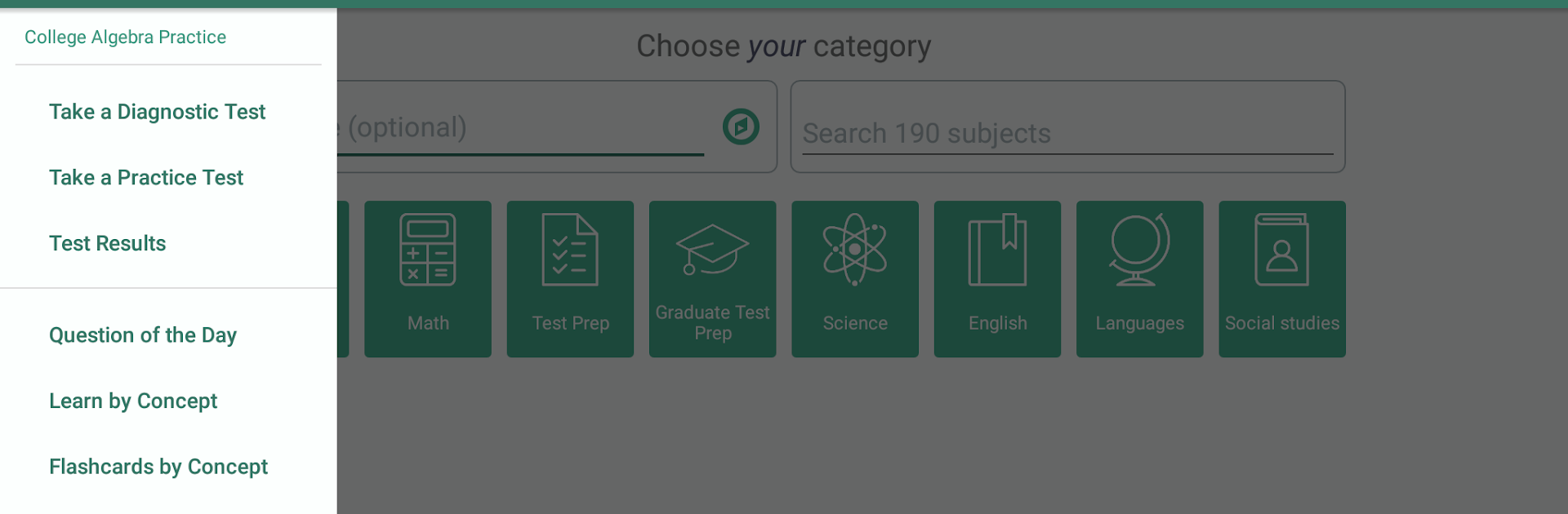
College Algebra Practice, Prep
Play on PC with BlueStacks – the Android Gaming Platform, trusted by 500M+ gamers.
Page Modified on: Mar 9, 2024
Run College Algebra Practice, Prep on PC or Mac
Multitask effortlessly on your PC or Mac as you try out College Algebra Practice, Prep, a Education app by Varsity Tutors LLC on BlueStacks.
College Algebra Practice, Prep feels like a no-nonsense study buddy for anyone brushing up on Algebra 1 and 2 topics. It is built for students who need that required college algebra credit or adults circling back to math after a while. The flow is simple. It starts with a quick diagnostic that spots strengths and weak areas, so studying does not feel random. From there, there are a bunch of focused practice options, including 56 full practice tests if someone wants the full drill, and a Question of the Day that keeps the habit going without eating an entire evening. It leans into the transition from number-only math to problems full of variables, so algebra feels less intimidating and more step by step.
Nothing feels flashy or distracting, which is honestly nice. It is about repetition, clarity, and building confidence so test-day nerves settle down. On PC through BlueStacks, the larger screen and keyboard make scrolling through questions and checking work more comfortable, and it is easier to stay on task for longer study blocks. A student can pop in for one question or knock out a complete test, and the app keeps everything within easy reach. The tone is supportive without being preachy, and the structure makes it clear what to practice next, even when brain power is running low after classes.
Big screen. Bigger performance. Use BlueStacks on your PC or Mac to run your favorite apps.
Play College Algebra Practice, Prep on PC. It’s easy to get started.
-
Download and install BlueStacks on your PC
-
Complete Google sign-in to access the Play Store, or do it later
-
Look for College Algebra Practice, Prep in the search bar at the top right corner
-
Click to install College Algebra Practice, Prep from the search results
-
Complete Google sign-in (if you skipped step 2) to install College Algebra Practice, Prep
-
Click the College Algebra Practice, Prep icon on the home screen to start playing
