
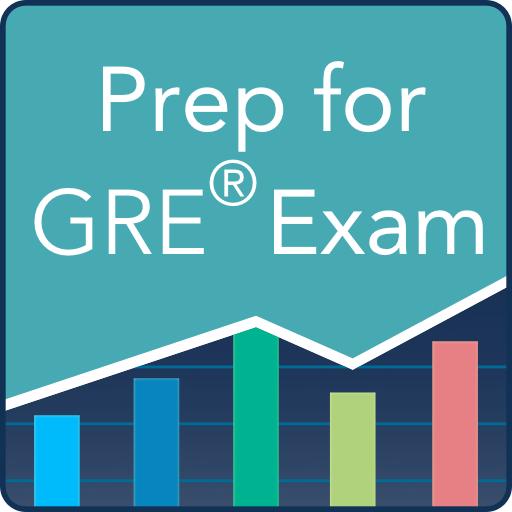
Varsity Tutors GRE® Exam Prep
Play on PC with BlueStacks – the Android Gaming Platform, trusted by 500M+ gamers.
Page Modified on: January 9, 2020
Play Varsity Tutors GRE® Exam Prep on PC
The first step toward an advanced degree is triumphing over the nearly four-hour GRE®. The Varsity Tutors GRE® Prep app for Android devices can simplify the GRE® preparation process by providing convenient study tools in an easy-to-use format.
The app for Android-powered smartphones and tablets provides all of the information, practice tests, and flashcard capabilities you need to ace the GRE®’s Verbal Reasoning, Quantitative Reasoning, and Analytical Writing sections. Train yourself to analyze and summarize complicated texts, understand and interpret quantitative data, apply advanced math concepts to real-world scenarios, and articulate an argument in a clear, concise manner.
Strengthen your skills through timed, full-length practice and diagnostic tests, which simulate the real exam. Receive feedback on your general scores and your mastery of concepts after completing each diagnostic test. Plus, go in-depth with concepts using the app’s compendium of flashcards, or add to it by creating your own. Brush up on algebraic functions, coordinate geometry, and even math basics, with practice questions incorporating charts, graphs, and other visuals. Or, if GRE® Verbal Reasoning is your weak spot, focus your studies on text completion using context clues.
Chunking your study into smaller pieces can help you better retain information for test day, and even 20-minute study sessions can help you succeed. The Varsity Tutors GRE® app for Android devices makes it easy to fit quick study sessions into your schedule. Download the app, and start your prep today!
Play Varsity Tutors GRE® Exam Prep on PC. It’s easy to get started.
-
Download and install BlueStacks on your PC
-
Complete Google sign-in to access the Play Store, or do it later
-
Look for Varsity Tutors GRE® Exam Prep in the search bar at the top right corner
-
Click to install Varsity Tutors GRE® Exam Prep from the search results
-
Complete Google sign-in (if you skipped step 2) to install Varsity Tutors GRE® Exam Prep
-
Click the Varsity Tutors GRE® Exam Prep icon on the home screen to start playing



