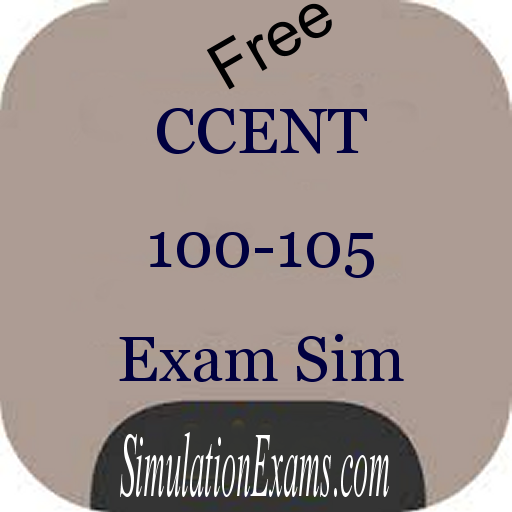このページには広告が含まれます
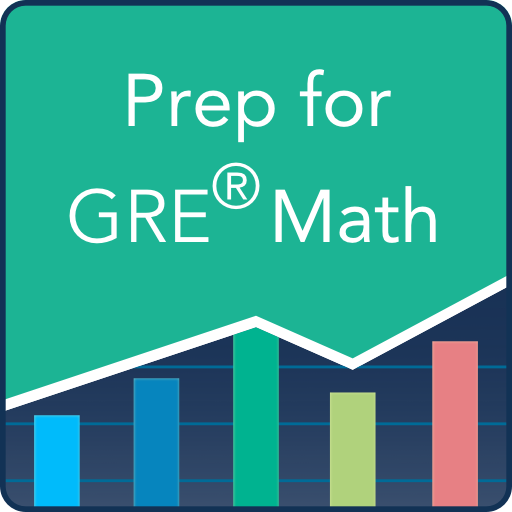
Varsity Tutors GRE® Exam Prep - Math
Educational | Varsity Tutors LLC
BlueStacksを使ってPCでプレイ - 5憶以上のユーザーが愛用している高機能Androidゲーミングプラットフォーム
Play Varsity Tutors GRE® Exam Prep - Math on PC
*** From the Makers of Varsity Learning Tools - Best Education App - 2016 Appy Awards ***
The GRE® Subject Test: Math is a 66-minute long test. The questions includes topics that are typically covered in undergraduate mathematics courses. Approximately 50% of the exam will cover calculus topics. One quarter of the exam will cover algebra, linear algebra, abstract algebra, and number theory; the remaining 25% will cover topics such as analysis, discrete math, and geometry and probability. Help prepare for the exam and its many covered topics using Varsity Tutors’ free GRE® Subject Test: Math app for Android-powered smartphones and tablets.
The GRE® Subject Test: Math exam covers a number of different topics, and a student should adequately prepare to maximize their chances of scoring well on the exam. This is where the free Varsity Tutors GRE® Subject Test: Math app for Android devices can be utilized. There are two diagnostic tests within the app that help students determine the areas that may need the most attention during their study time.
When a student is looking for an intense and brief study session, they can utilize the numerous interactive GRE® Subject Test in Math flashcards within the app that are organized by topic and subtopic. Additionally, students can increase their chances of success on the GRE® Subject Test: Math by both studying and practice test-taking. There are 141 GRE® Subject Test: Math practice tests available to students through the app for Android-powered smartphones and tablets. Students can also make use of the question of the day feature to have daily mathematics practice.
Do not let the topics of the GRE® Subject Test: Math scare you. The free Varsity Tutors app can be utilized and customized to your study plans. Combine periodic study time with test-taking practice, and you may be able to increase the chances of admission into the graduate program of your choice.
The GRE® Subject Test: Math is a 66-minute long test. The questions includes topics that are typically covered in undergraduate mathematics courses. Approximately 50% of the exam will cover calculus topics. One quarter of the exam will cover algebra, linear algebra, abstract algebra, and number theory; the remaining 25% will cover topics such as analysis, discrete math, and geometry and probability. Help prepare for the exam and its many covered topics using Varsity Tutors’ free GRE® Subject Test: Math app for Android-powered smartphones and tablets.
The GRE® Subject Test: Math exam covers a number of different topics, and a student should adequately prepare to maximize their chances of scoring well on the exam. This is where the free Varsity Tutors GRE® Subject Test: Math app for Android devices can be utilized. There are two diagnostic tests within the app that help students determine the areas that may need the most attention during their study time.
When a student is looking for an intense and brief study session, they can utilize the numerous interactive GRE® Subject Test in Math flashcards within the app that are organized by topic and subtopic. Additionally, students can increase their chances of success on the GRE® Subject Test: Math by both studying and practice test-taking. There are 141 GRE® Subject Test: Math practice tests available to students through the app for Android-powered smartphones and tablets. Students can also make use of the question of the day feature to have daily mathematics practice.
Do not let the topics of the GRE® Subject Test: Math scare you. The free Varsity Tutors app can be utilized and customized to your study plans. Combine periodic study time with test-taking practice, and you may be able to increase the chances of admission into the graduate program of your choice.
Varsity Tutors GRE® Exam Prep - MathをPCでプレイ
-
BlueStacksをダウンロードしてPCにインストールします。
-
GoogleにサインインしてGoogle Play ストアにアクセスします。(こちらの操作は後で行っても問題ありません)
-
右上の検索バーにVarsity Tutors GRE® Exam Prep - Mathを入力して検索します。
-
クリックして検索結果からVarsity Tutors GRE® Exam Prep - Mathをインストールします。
-
Googleサインインを完了してVarsity Tutors GRE® Exam Prep - Mathをインストールします。※手順2を飛ばしていた場合
-
ホーム画面にてVarsity Tutors GRE® Exam Prep - Mathのアイコンをクリックしてアプリを起動します。