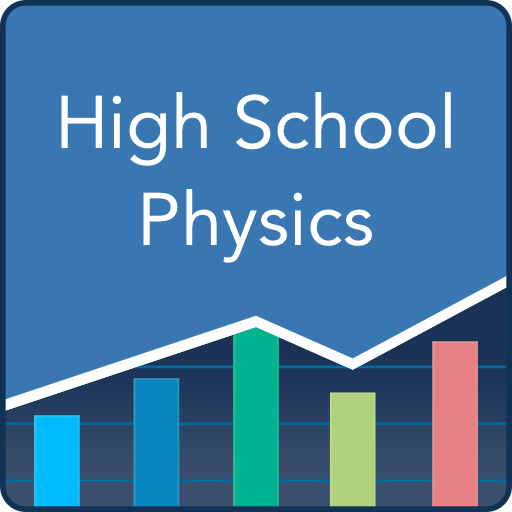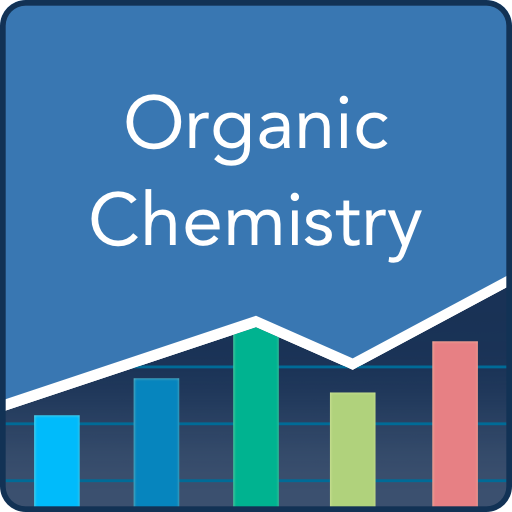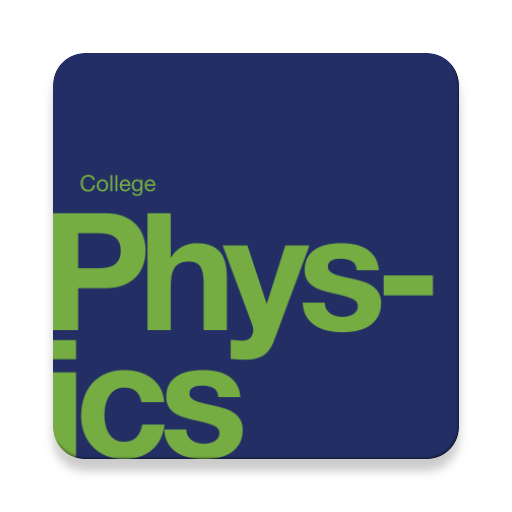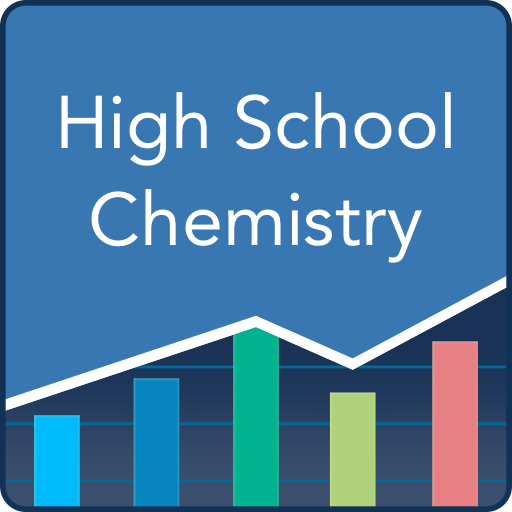
High School Chemistry: Practice Tests & Flashcards
Play on PC with BlueStacks – the Android Gaming Platform, trusted by 500M+ gamers.
Page Modified on: January 9, 2020
Play High School Chemistry: Practice Tests & Flashcards on PC
Chemistry can seem like a foreign language to any student. Between acids, bases, ionic compounds, and nonpolar bonds, there are so many concepts that can trip students up. The free Varsity Tutors High School Chemistry app for Android devices can simplify chemistry by thoroughly explaining and testing students on a number of foundational chemistry concepts.
A student facing a daunting exam on chemical reactions can read through the app’s easy-to-follow explanations for balancing reactions, identifying reaction equilibrium, and understanding addition, dissociation, double-replacement, and oxidation-reduction reactions. Users can then test themselves on a specific idea, or take one of our full-length practice exams – which cover everything from atoms to thermochemistry – to prep for a final.
Students can also track and share their improvement in the app’s Tests Taken feature, which allows the user to easily send test scores to teachers and tutors. The feature also offers a review of the student’s performance, breaking down by concept area which questions the user answered successfully and which can be improved upon.
Students can even choose flashcards from the app’s collection, or create their own using the app’s adaptive Flashcard Maker tool. For an easy mobile studying experience, try the Varsity Tutors High School Chemistry app for Android-powered smartphones and tablets today.
Play High School Chemistry: Practice Tests & Flashcards on PC. It’s easy to get started.
-
Download and install BlueStacks on your PC
-
Complete Google sign-in to access the Play Store, or do it later
-
Look for High School Chemistry: Practice Tests & Flashcards in the search bar at the top right corner
-
Click to install High School Chemistry: Practice Tests & Flashcards from the search results
-
Complete Google sign-in (if you skipped step 2) to install High School Chemistry: Practice Tests & Flashcards
-
Click the High School Chemistry: Practice Tests & Flashcards icon on the home screen to start playing