
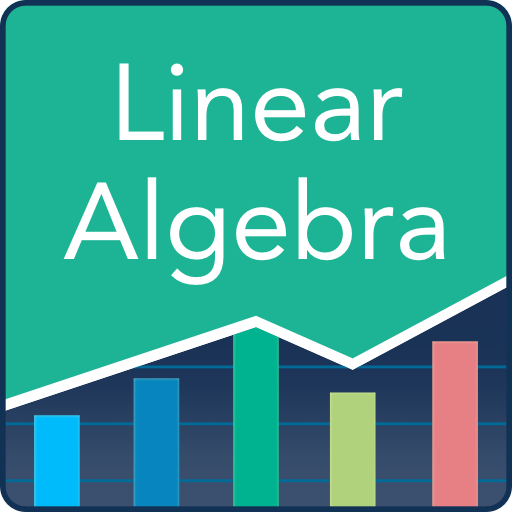
Linear Algebra: Practice Tests and Flashcards
Educational | Varsity Tutors LLC
在電腦上使用BlueStacks –受到5億以上的遊戲玩家所信任的Android遊戲平台。
Play Linear Algebra: Practice Tests and Flashcards on PC
*** From the Makers of Varsity Learning Tools - Best Education App - 2016 Appy Awards ***
Linear Algebra is a course that many college students will take if they are science, engineering, or math majors. The course can range from more elementary topics, such as performing arithmetic operations on matrices, to more complex topics, such as vector spaces and hyperplanes. Work toward a greater understanding of these topics through Varsity Tutors’ free Linear Algebra app for Android devices.
A Linear Algebra course can seem overwhelming at first. Students can make use of the numerous study tools offered for free on the Varsity Tutors Linear Algebra app for Android-powered smartphones and tablets to aid their understanding of the different concepts. Whether it is computing eigenvalues or eigenvectors, or finding the determinant of a matrix, students can find the necessary practice on the Varsity Tutors app.
The free app includes a diagnostic test, hundreds of interactive flashcards, and 60 practice tests. In addition to the aforementioned resources, there is also a question of the day feature within the app that students can use to sharpen their skills daily.
Linear Algebra may seem different from any other math course a student has seen before. The use of matrices and operations performed on those matrices can appear totally foreign in the beginning. A student can maximize his/her chances of success in the course through a well thought out study plan and careful use of time. There are a number of appropriate study tools to aid a student in carrying out their plan, including the Varsity Tutors Linear Algebra app for Android-powered smartphones and tablets. Students can make use of relevant study tools to aid their progress towards their academic goals in Linear Algebra.
Linear Algebra is a course that many college students will take if they are science, engineering, or math majors. The course can range from more elementary topics, such as performing arithmetic operations on matrices, to more complex topics, such as vector spaces and hyperplanes. Work toward a greater understanding of these topics through Varsity Tutors’ free Linear Algebra app for Android devices.
A Linear Algebra course can seem overwhelming at first. Students can make use of the numerous study tools offered for free on the Varsity Tutors Linear Algebra app for Android-powered smartphones and tablets to aid their understanding of the different concepts. Whether it is computing eigenvalues or eigenvectors, or finding the determinant of a matrix, students can find the necessary practice on the Varsity Tutors app.
The free app includes a diagnostic test, hundreds of interactive flashcards, and 60 practice tests. In addition to the aforementioned resources, there is also a question of the day feature within the app that students can use to sharpen their skills daily.
Linear Algebra may seem different from any other math course a student has seen before. The use of matrices and operations performed on those matrices can appear totally foreign in the beginning. A student can maximize his/her chances of success in the course through a well thought out study plan and careful use of time. There are a number of appropriate study tools to aid a student in carrying out their plan, including the Varsity Tutors Linear Algebra app for Android-powered smartphones and tablets. Students can make use of relevant study tools to aid their progress towards their academic goals in Linear Algebra.
在電腦上遊玩Linear Algebra: Practice Tests and Flashcards . 輕易上手.
-
在您的電腦上下載並安裝BlueStacks
-
完成Google登入後即可訪問Play商店,或等你需要訪問Play商店十再登入
-
在右上角的搜索欄中尋找 Linear Algebra: Practice Tests and Flashcards
-
點擊以從搜索結果中安裝 Linear Algebra: Practice Tests and Flashcards
-
完成Google登入(如果您跳過了步驟2),以安裝 Linear Algebra: Practice Tests and Flashcards
-
在首頁畫面中點擊 Linear Algebra: Practice Tests and Flashcards 圖標來啟動遊戲



