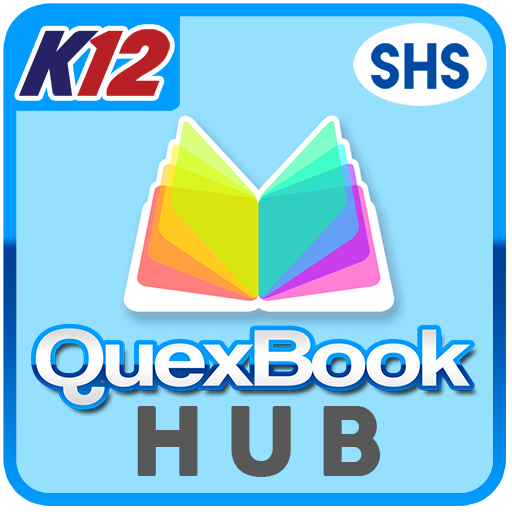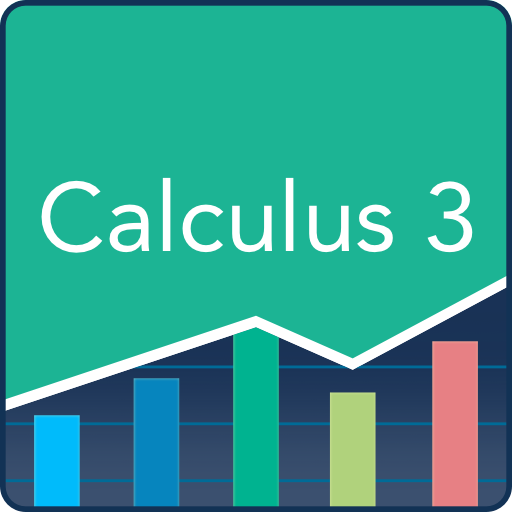MCAT Prep: Practice Tests and Flashcards
Играйте на ПК с BlueStacks – игровой платформе для приложений на Android. Нас выбирают более 500 млн. игроков.
Страница изменена: 9 января 2020 г.
Play MCAT Prep: Practice Tests and Flashcards on PC
Varsity Tutors’ free MCAT Prep app for Android-based devices provides a powerful and easy-to-use interface for students studying on-the-go for the updated Medical College Admission Test. Exercise your critical thinking and problem-solving skills, as well as your knowledge of biological, chemical, and psychological systems by using the app’s timed, full-length practice tests, all of which feature professionally written questions to prepare you for the challenge of the seven-hour test.
Identify your problem areas with the MCAT Prep app’s diagnostic exams, which highlight your performance in specific test concepts. All exams provide comprehensive explanations for any questions you answered incorrectly to help you better understand how you can improve. Moreover, students can save their results within the app and monitor their progress over time. The Varsity Tutors MCAT Prep app also includes a flashcard-maker to create digitalized flashcards with images and text on foundational concepts in chemistry, biology, and physics.
Help is at your fingertips. Enhance your MCAT prep with this comprehensive app, covering the updated MCAT’s four sections: Biological and Biochemical Foundations of Living Systems; Chemical and Physical Foundations of Biological Systems; Psychological, Social, and Biological Foundations of Behavior; and Critical Analysis and Reasoning Skills.
Играйте в игру MCAT Prep: Practice Tests and Flashcards на ПК. Это легко и просто.
-
Скачайте и установите BlueStacks на ПК.
-
Войдите в аккаунт Google, чтобы получить доступ к Google Play, или сделайте это позже.
-
В поле поиска, которое находится в правой части экрана, введите название игры – MCAT Prep: Practice Tests and Flashcards.
-
Среди результатов поиска найдите игру MCAT Prep: Practice Tests and Flashcards и нажмите на кнопку "Установить".
-
Завершите авторизацию в Google (если вы пропустили этот шаг в начале) и установите игру MCAT Prep: Practice Tests and Flashcards.
-
Нажмите на ярлык игры MCAT Prep: Practice Tests and Flashcards на главном экране, чтобы начать играть.