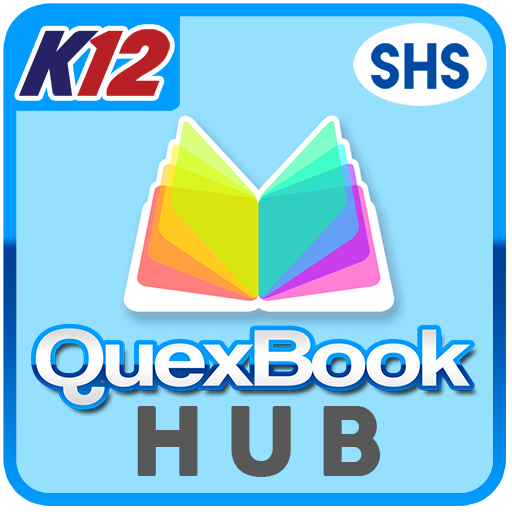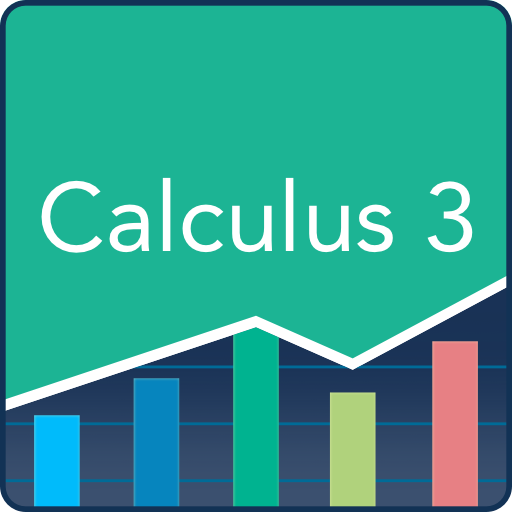MCAT Prep: Practice Tests and Flashcards
Chơi trên PC với BlueStacks - Nền tảng chơi game Android, được hơn 500 triệu game thủ tin tưởng.
Trang đã được sửa đổi vào: 9 tháng 1, 2020
Play MCAT Prep: Practice Tests and Flashcards on PC
Varsity Tutors’ free MCAT Prep app for Android-based devices provides a powerful and easy-to-use interface for students studying on-the-go for the updated Medical College Admission Test. Exercise your critical thinking and problem-solving skills, as well as your knowledge of biological, chemical, and psychological systems by using the app’s timed, full-length practice tests, all of which feature professionally written questions to prepare you for the challenge of the seven-hour test.
Identify your problem areas with the MCAT Prep app’s diagnostic exams, which highlight your performance in specific test concepts. All exams provide comprehensive explanations for any questions you answered incorrectly to help you better understand how you can improve. Moreover, students can save their results within the app and monitor their progress over time. The Varsity Tutors MCAT Prep app also includes a flashcard-maker to create digitalized flashcards with images and text on foundational concepts in chemistry, biology, and physics.
Help is at your fingertips. Enhance your MCAT prep with this comprehensive app, covering the updated MCAT’s four sections: Biological and Biochemical Foundations of Living Systems; Chemical and Physical Foundations of Biological Systems; Psychological, Social, and Biological Foundations of Behavior; and Critical Analysis and Reasoning Skills.
Chơi MCAT Prep: Practice Tests and Flashcards trên PC. Rất dễ để bắt đầu
-
Tải và cài đặt BlueStacks trên máy của bạn
-
Hoàn tất đăng nhập vào Google để đến PlayStore, hoặc thực hiện sau
-
Tìm MCAT Prep: Practice Tests and Flashcards trên thanh tìm kiếm ở góc phải màn hình
-
Nhấn vào để cài đặt MCAT Prep: Practice Tests and Flashcards trong danh sách kết quả tìm kiếm
-
Hoàn tất đăng nhập Google (nếu bạn chưa làm bước 2) để cài đặt MCAT Prep: Practice Tests and Flashcards
-
Nhấn vào icon MCAT Prep: Practice Tests and Flashcards tại màn hình chính để bắt đầu chơi