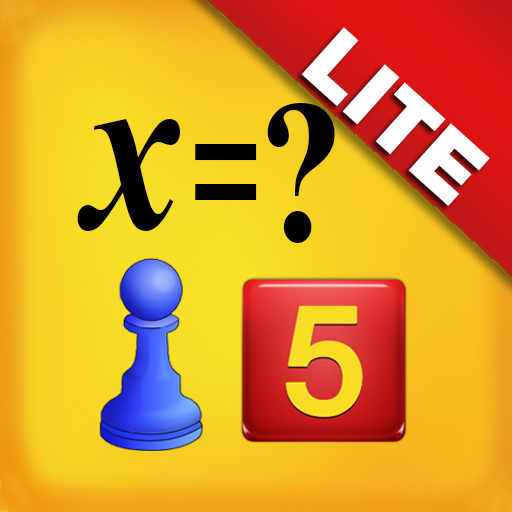Pre-Algebra Prep: Practice Tests and Flashcards
Play on PC with BlueStacks – the Android Gaming Platform, trusted by 500M+ gamers.
Page Modified on: July 1, 2019
Play Pre-Algebra Prep: Practice Tests and Flashcards on PC
Fully grasping the elements of pre-algebra is the first step toward learning algebra, geometry, trigonometry, and calculus. The free Varsity Tutors Pre-Algebra app for Android-powered smartphones and tablets explains these math fundamentals so students can continue on to higher math levels.
Math can be a struggle for many students, but the Pre-Algebra app for Android devices provides a plethora of practice problems and detailed answers to help students work through the challenges of pre-algebra curriculum on their own. If a user does not understand the difference between rational and irrational numbers, he or she can learn more about the concept in the app’s Learn by Concept feature, or even take a small practice test on that particular topic. Students can study identities and properties, absolute values, the order of operations, and how to solve polynomials – among many other subjects – within the app’s flashcard feature. You can also create your own set, using visuals and audio to augment your flashcards. If you struggle with understanding integers and the different types of numbers, your tutor can record an explanation on each digital flashcard in a way that is easily understandable to you.
To prepare for quizzes or unit exams, choose from the assorted practice and diagnostic tests provided on the app, and send your results to your teacher or tutor with the swipe of a finger. You can also track your progress and identify areas of concern using the app’s Tests Taken feature.
If you are struggling with pre-algebra, the Varsity Tutors Pre-Algebra app for Android devices can help. Download today!
Play Pre-Algebra Prep: Practice Tests and Flashcards on PC. It’s easy to get started.
-
Download and install BlueStacks on your PC
-
Complete Google sign-in to access the Play Store, or do it later
-
Look for Pre-Algebra Prep: Practice Tests and Flashcards in the search bar at the top right corner
-
Click to install Pre-Algebra Prep: Practice Tests and Flashcards from the search results
-
Complete Google sign-in (if you skipped step 2) to install Pre-Algebra Prep: Practice Tests and Flashcards
-
Click the Pre-Algebra Prep: Practice Tests and Flashcards icon on the home screen to start playing