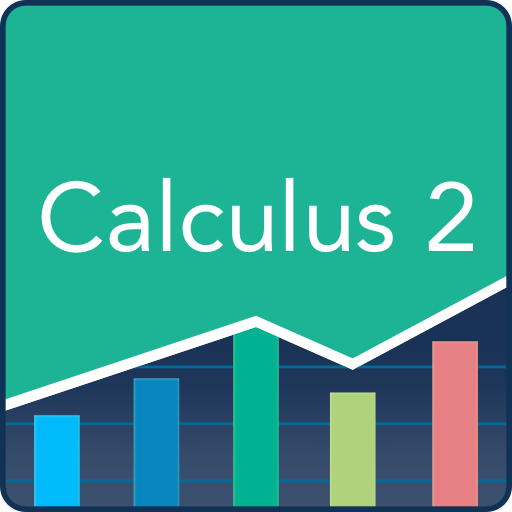SAT II US History: Practice Tests and Flashcards
Play on PC with BlueStacks – the Android Gaming Platform, trusted by 500M+ gamers.
Page Modified on: January 9, 2020
Play SAT II US History: Practice Tests and Flashcards on PC
SAT subject tests offer a fantastic opportunity for students to earn college credit and test out of introductory courses. These exams can also be more challenging because they involve college-level material. The Varsity Tutors SAT II US History app for Android devices tests students on the breadth of knowledge needed to pass the exam on test day.
The app features professionally written study material covering the history of the United States from pre-colonization to the start of the 21st century. Students can read about and assess themselves on major historical events, like the American Revolution, westward expansion, the Civil War, and the Progressive Era, among others.
However, the app is not merely another tool for rote memorization. It also explains the importance of key historical events and their effects on modern-day life.
Users can choose from several full-length, timed practice and diagnostic exams to simulate the real testing experience, while also receiving feedback on their strengths and weaknesses. Diagnostic exams break down test results by concept area, and they allow users to easily share results with parents, tutors, or teachers.
You can also study pre-made flashcards by concept, or make digital flashcards of your own using pictures, audio, and text to maximize your studying experience. Prepare on the go and from anywhere with the free Varsity Tutors SAT II US History app for Android-powered smartphones and tablets.
Play SAT II US History: Practice Tests and Flashcards on PC. It’s easy to get started.
-
Download and install BlueStacks on your PC
-
Complete Google sign-in to access the Play Store, or do it later
-
Look for SAT II US History: Practice Tests and Flashcards in the search bar at the top right corner
-
Click to install SAT II US History: Practice Tests and Flashcards from the search results
-
Complete Google sign-in (if you skipped step 2) to install SAT II US History: Practice Tests and Flashcards
-
Click the SAT II US History: Practice Tests and Flashcards icon on the home screen to start playing