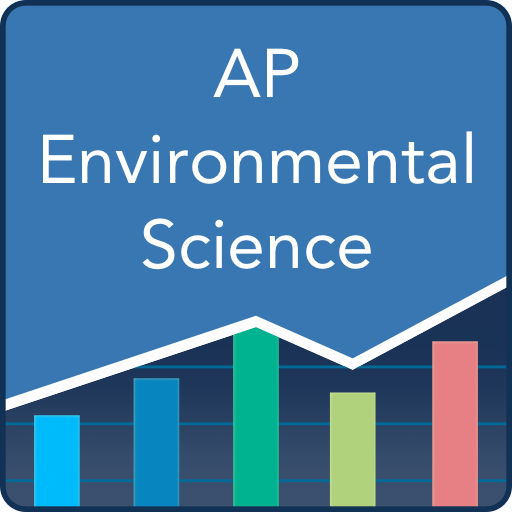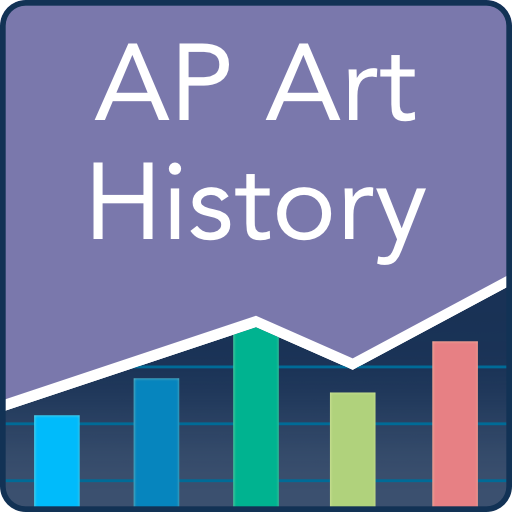SAT II World History: Practice Tests & Flashcards
เล่นบน PC ผ่าน BlueStacks - Android Gaming Platform ที่ได้รับความไว้วางใจจากเกมเมอร์ 500 ล้านคนทั่วโลก
Page Modified on: 9 มกราคม 2563
Play SAT II World History: Practice Tests & Flashcards on PC
Students can use the SAT II World History exam in the college admissions process as a way to demonstrate their passion and knowledge of history. The free Varsity Tutors SAT II World History app for Android devices contains a wealth of knowledge to aid in your studying for the SAT II World History exam.
Test-takers must have a background in European, Asian, African, and American history from prehistoric to 20th century times. Users can delve into specific concepts like the Scientific Revolution, the Protestant Reformation, political reforms in the middle ages, or the rise of Islam. They can also test and read on generalized subject areas like global developments between 500 and 1500 C.E. and the history of East and Southeast Asia.
The app hosts a variety of practice and diagnostic tests featuring material based on the SAT II World History exam’s areas of focus. Taking multiple practice tests can familiarize users with actual exam content while also highlighting areas that need improvement. Users receive detailed test results after each diagnostic exam, displaying exactly how they scored in each concept area.
Creating flashcards for quick studying is easy with the app’s Flashcard Maker. Take pictures or record descriptions to supplement your text flashcards, or study from any of the concept flashcards available in the app’s library.
Start preparing today for the SAT II World History subject test by downloading the Varsity Tutors SAT II World History app for Android-powered smartphones and tablets.
เล่น SAT II World History: Practice Tests & Flashcards บน PC ได้ง่ายกว่า
-
ดาวน์โหลดและติดตั้ง BlueStacks บน PC ของคุณ
-
ลงชื่อเข้าใช้แอคเคาท์ Google เพื่อเข้าสู่ Play Store หรือทำในภายหลัง
-
ค้นหา SAT II World History: Practice Tests & Flashcards ในช่องค้นหาด้านขวาบนของโปรแกรม
-
คลิกเพื่อติดตั้ง SAT II World History: Practice Tests & Flashcards จากผลการค้นหา
-
ลงชื่อเข้าใช้บัญชี Google Account (หากยังไม่ได้ทำในขั้นที่ 2) เพื่อติดตั้ง SAT II World History: Practice Tests & Flashcards
-
คลิกที่ไอคอน SAT II World History: Practice Tests & Flashcards ในหน้าจอเพื่อเริ่มเล่น