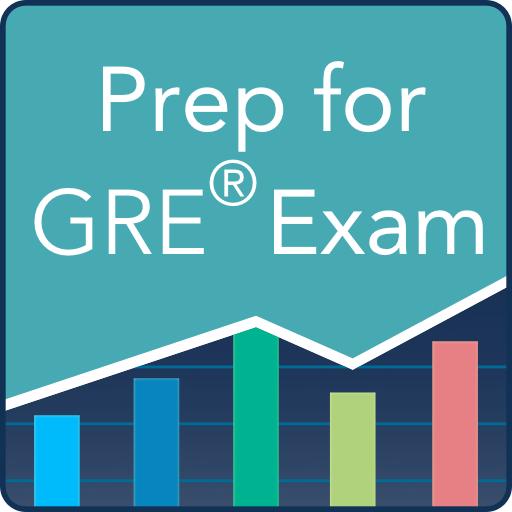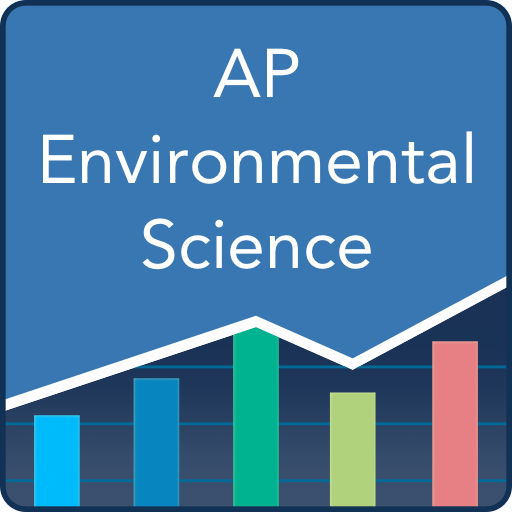Mobile Learning Tool - Varsity Tutors
Jogue no PC com BlueStacks - A Plataforma de Jogos Android, confiada por mais de 500 milhões de jogadores.
Página modificada em: 9 de janeiro de 2020
Play Mobile Learning Tool - Varsity Tutors on PC
The free Varsity Learning Tools app – a Mobile Learning app for Android puts thousands of academic learning concepts and study tools in the palm of your hand. Content is available for K-12, college, grad school, and professional studies. Whether it’s studying an individual subject or preparing for a standardized test like the SAT or GRE, the mobile learning app for Android gives you the power to customize and guide your academic study experience.
KEY FEATURES & BENEFITS
• Thousands of professionally-written practice questions
• Completely FREE content with no log-in information required
• All major subjects and standardized tests covered
• Content for K-12, college, grad school, and professional studies
• Diagnostic tools identify concept-level strengths and weaknesses
• Easy flashcard maker
• Daily questions
• Challenge a friend and make learning more fun
• Request tutors from within the mobile learning app
SUBJECTS & TESTS
• ACT & SAT prep
• AP exam prep
• GRE, LSAT, MCAT, GMAT prep
• Math (including statistics, trigonometry, calculus, geometry, and algebra)
• Science (including biology, chemistry, human anatomy, and physics)
• Computer Science
• Common Core subjects
• And hundreds of additional topics
The mobile learning app for Android provides an all-in-one study tool on a powerful and intuitive platform. Download our mobile learning app today to access a comprehensive study guide for every class.
Jogue Mobile Learning Tool - Varsity Tutors no PC. É fácil começar.
-
Baixe e instale o BlueStacks no seu PC
-
Conclua o login do Google para acessar a Play Store ou faça isso mais tarde
-
Procure por Mobile Learning Tool - Varsity Tutors na barra de pesquisa no canto superior direito
-
Clique para instalar Mobile Learning Tool - Varsity Tutors a partir dos resultados da pesquisa
-
Conclua o login do Google (caso você pulou a etapa 2) para instalar o Mobile Learning Tool - Varsity Tutors
-
Clique no ícone do Mobile Learning Tool - Varsity Tutors na tela inicial para começar a jogar