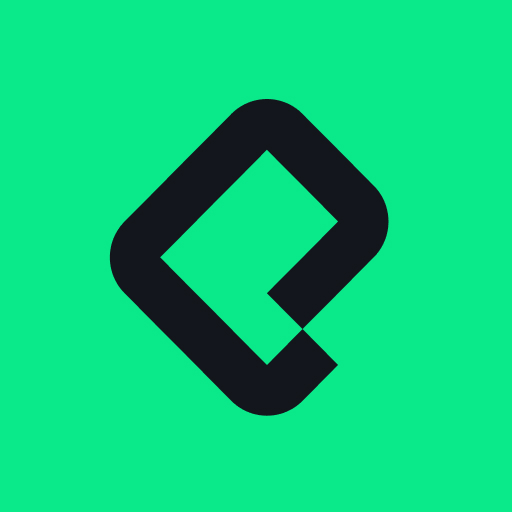Varsity Tutors Live Tutoring
Play on PC with BlueStacks – the Android Gaming Platform, trusted by 500M+ gamers.
Page Modified on: Oct 12, 2022
Play Varsity Tutors Live Tutoring on PC
Features for students:
• Receive video tutoring via mobile phone or tablet, which incorporates chat, photo/homework upload, virtual whiteboard, document collaboration, and graphing
• Work on more than 200,000 high-quality practice and test preparation questions, organized by concept
• Purchase tutoring hours and schedule appointments
• Get live instant tutoring 24/7 in 70+ subjects
• Instant message with tutors
Features for tutors:
• Provide video tutoring via mobile phone or tablet, including instant sessions
• Get notified of and accept or decline tutoring opportunities
• Invoice sessions and enter session notes
• Schedule sessions
• Instant message with students
• Online tutoring session support
The Varsity Tutors' Live Online Tutoring app can connect students to live expert tutors and give students access to thousands of practice questions in many subjects, including:
• ACT prep
• AP exam prep
• GRE prep
• SAT prep
• LSAT prep
• Math (including statistics, trigonometry, calculus, geometry, and algebra)
• Science (including biology, chemistry, human anatomy, and physics)
• Computer Science
• Common Core subjects
• And hundreds of additional topics
Play Varsity Tutors Live Tutoring on PC. It’s easy to get started.
-
Download and install BlueStacks on your PC
-
Complete Google sign-in to access the Play Store, or do it later
-
Look for Varsity Tutors Live Tutoring in the search bar at the top right corner
-
Click to install Varsity Tutors Live Tutoring from the search results
-
Complete Google sign-in (if you skipped step 2) to install Varsity Tutors Live Tutoring
-
Click the Varsity Tutors Live Tutoring icon on the home screen to start playing