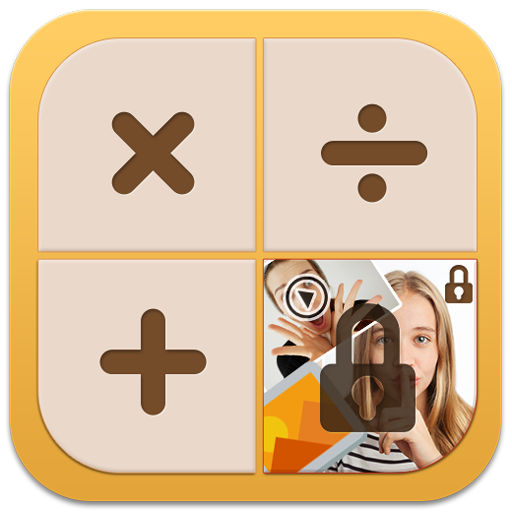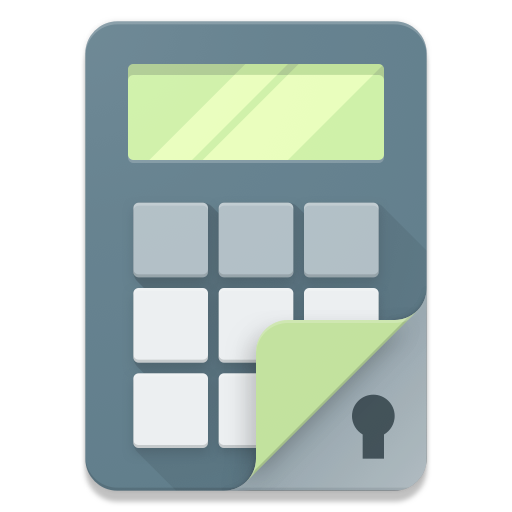Vault Check
Jouez sur PC avec BlueStacks - la plate-forme de jeu Android, approuvée par + 500M de joueurs.
Page Modifiée le: 14 novembre 2019
Play Vault Check on PC
Vault Check is the Health & Safety app that lets you carry out inspections wherever you are, all from the convenience of your smartphone or tablet. Easily and efficiently manage your requirements for assets, people, processes or locations with simple checklist templates.
Customise templates: Create checklist templates that suit the needs of your inspections
Schedule activities: Set time frames for inspections or follow up activities and assign them to people.
Get visual: Capture photos or videos to ensure your inspections are accurate.
Get creative: Use the sketch tool to draw diagrams or mark up photos.
Track locations: Use GPS to stamp an inspection with a specific site location.
Review progress: Check dashboards to see your progress and review completed inspections.
Access anytime: Operating both online and offline, nothing prevents you from carrying out inspections in real time and from any location.
Perfect for small and large businesses and easy to use for all skill levels, Vault Check saves you time, reduces effort, and keeps your inspections consistent.
For more information or to request a demo, please contact us http://www.vaultintel.com
Jouez à Vault Check sur PC. C'est facile de commencer.
-
Téléchargez et installez BlueStacks sur votre PC
-
Connectez-vous à Google pour accéder au Play Store ou faites-le plus tard
-
Recherchez Vault Check dans la barre de recherche dans le coin supérieur droit
-
Cliquez pour installer Vault Check à partir des résultats de la recherche
-
Connectez-vous à Google (si vous avez ignoré l'étape 2) pour installer Vault Check
-
Cliquez sur l'icône Vault Check sur l'écran d'accueil pour commencer à jouer