
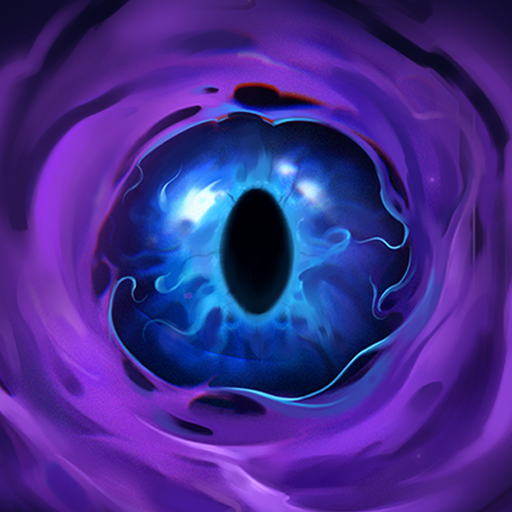
Vault of the Void
Spiele auf dem PC mit BlueStacks - der Android-Gaming-Plattform, der über 500 Millionen Spieler vertrauen.
Seite geändert am: 22.01.2025
Play Vault of the Void on PC
Vault of the Void is a single-player, low-RNG roguelike deckbuilder designed to put the power into your hands. Continuously build, transform and iterate on your deck as you progress through your run - or even before each battle, with a fixed deck size of 20 cards required before each fight.
Preview which enemies you’ll be battling before each encounter, giving you a chance to carefully plan your strategy. With no random events, your success is in your hands - and your creativity and skill define your chances of victory!
FEATURES
- Choose from 4 different classes, each one with a completely different playstyle!
- Constantly iterate on your deck with 440+ different cards!
- Battle 90+ fearsome monsters as you make your way to The Void.
- Change up your playstyle with 320+ Artifacts.
- Infuse your cards with different Void Stones - leading to endless combinations!
- PC/Mobile Crossplay: pick up where you left off at any time!
- A roguelike CCG where the power’s in your hands, and without RNG.
Spiele Vault of the Void auf dem PC. Der Einstieg ist einfach.
-
Lade BlueStacks herunter und installiere es auf deinem PC
-
Schließe die Google-Anmeldung ab, um auf den Play Store zuzugreifen, oder mache es später
-
Suche in der Suchleiste oben rechts nach Vault of the Void
-
Klicke hier, um Vault of the Void aus den Suchergebnissen zu installieren
-
Schließe die Google-Anmeldung ab (wenn du Schritt 2 übersprungen hast), um Vault of the Void zu installieren.
-
Klicke auf dem Startbildschirm auf das Vault of the Void Symbol, um mit dem Spielen zu beginnen




