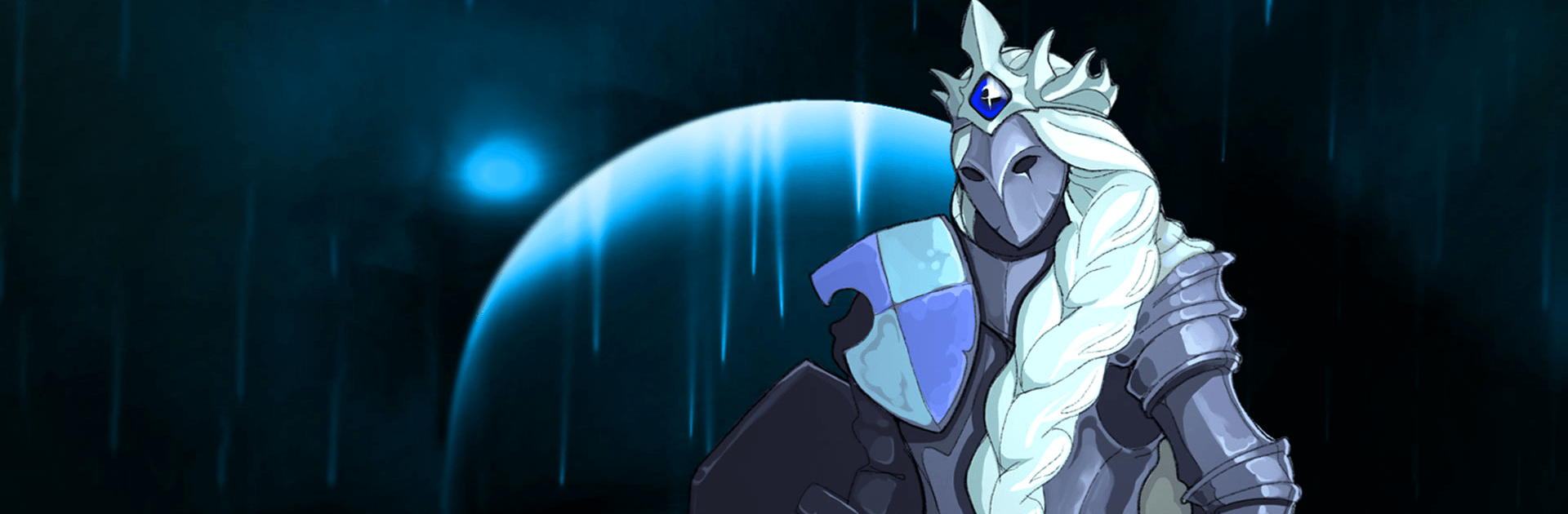

Lost Vault: AFK Retro RPG
Mainkan di PC dengan BlueStacks – platform Game-Game Android, dipercaya oleh lebih dari 500 juta gamer.
Halaman Dimodifikasi Aktif: 28 Des 2023
Play Lost Vault | Post-Apo Fantasy MMORPG on PC or Mac
Lost Vault is a role playing game developed by Vaultomb. BlueStacks app player is the best platform to play this Android game on your PC or Mac for an immersive gaming experience.
Download Lost Vault on PC and join the mixed world of fantasy and post-apocalypse. In this game, you will have to collect mythic gear, build your character, and move up higher ranks. Do you have what it takes to move up the ranks and play this game? If you do, then download Lost Vault on PC now and get started.
In this role-playing game, you can upgrade your shelter to boost your safety. Are you a great explorer? Well, even if you’re not, you will explore the wasteland and clear all the world vaults. Download Lost Vaults on PC and get variations of idle and active MMORPG. In this game, there is no auto-play, meaning you have to play by yourself, making it more challenging.
So, prepare for resource optimization! In Lost Vault, you have a choice, you choose to play as a Rebel, Knight and Wizard, or Ranger. Regardless, all these characters stand to have equal chances to dominate the world! Plus, this game allows you to join a clan. Sometimes in this game, playing as the lone wolf isn’t the best strategy, so join one of the many clans today!
Mainkan Lost Vault: AFK Retro RPG di PC Mudah saja memulainya.
-
Unduh dan pasang BlueStacks di PC kamu
-
Selesaikan proses masuk Google untuk mengakses Playstore atau lakukan nanti
-
Cari Lost Vault: AFK Retro RPG di bilah pencarian di pojok kanan atas
-
Klik untuk menginstal Lost Vault: AFK Retro RPG dari hasil pencarian
-
Selesaikan proses masuk Google (jika kamu melewati langkah 2) untuk menginstal Lost Vault: AFK Retro RPG
-
Klik ikon Lost Vault: AFK Retro RPG di layar home untuk membuka gamenya




