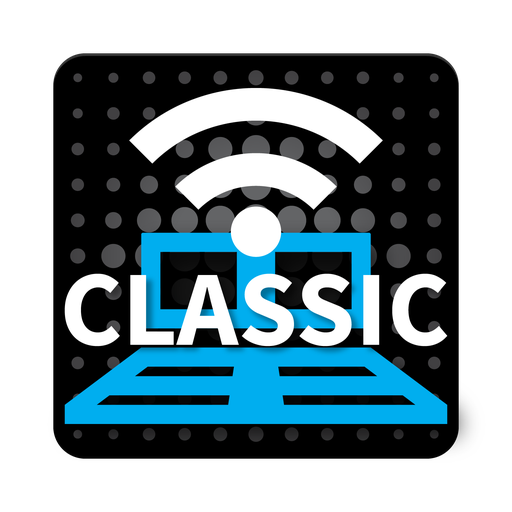Provision
Play on PC with BlueStacks – the Android Gaming Platform, trusted by 500M+ gamers.
Page Modified on: May 11, 2022
Play Provision on PC
If you would like more information on vAuto's products or would like to establish a new subscription, please call us toll free at 877-828-8614 or visit us online at www.vauto.com.
**NOTE: BlackBook requires an additional mobile subscription per device.
The vAuto appraisal system (www.vauto.com) is now mobile - bringing the power of vAuto to the lanes. Dealers are able to access CARFAX reports as well as all third party guidebook values including vAuto's exclusive rBook(TM) - the live, retail pricing guide for identically equipped vehicles in your market.
vAuto provides the ability to snap a picture of the VIN barcode for quick decoding (*Requires camera with autofocus).
Play Provision on PC. It’s easy to get started.
-
Download and install BlueStacks on your PC
-
Complete Google sign-in to access the Play Store, or do it later
-
Look for Provision in the search bar at the top right corner
-
Click to install Provision from the search results
-
Complete Google sign-in (if you skipped step 2) to install Provision
-
Click the Provision icon on the home screen to start playing