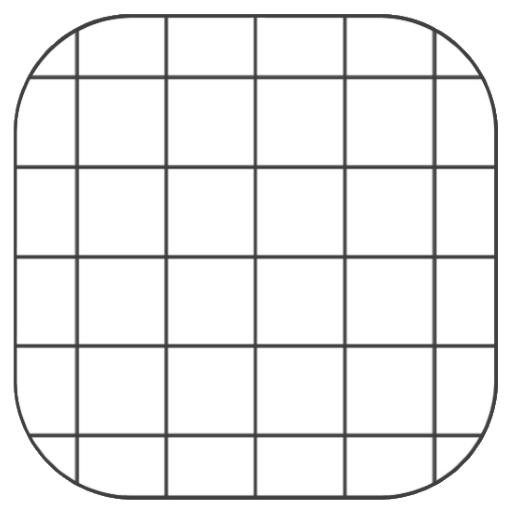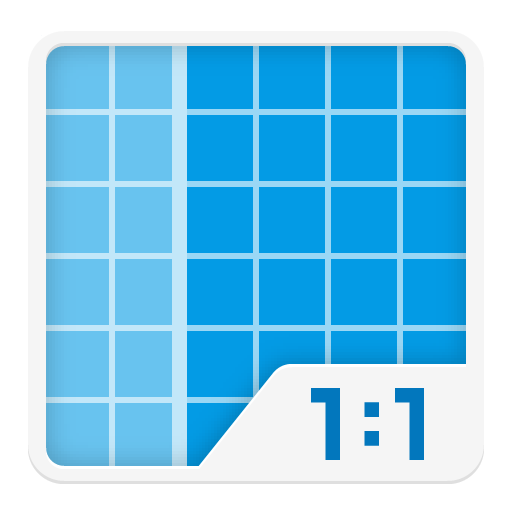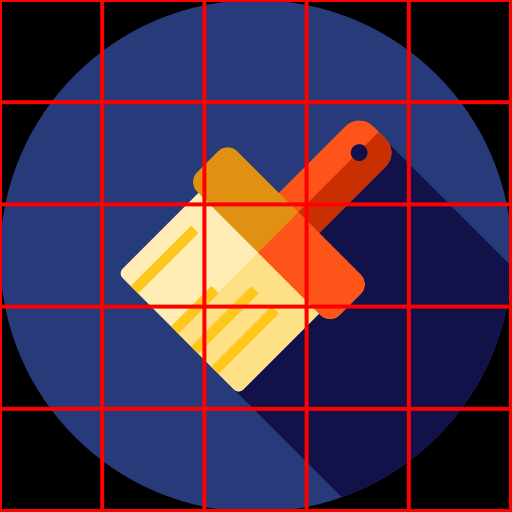
Drawing Grid Maker
Play on PC with BlueStacks – the Android Gaming Platform, trusted by 500M+ gamers.
Page Modified on: May 10, 2019
Play Drawing Grid Maker on PC
1. Load a picture from your device or web browser (press and hold picture to share with Drawing Grid Maker from web browser).
2. Set number of rows and columns.
3. Set color of grid.
4. Set line width.
5. Save the image and print it out, or display it on your monitor/tablet/phone while you draw.
Play Drawing Grid Maker on PC. It’s easy to get started.
-
Download and install BlueStacks on your PC
-
Complete Google sign-in to access the Play Store, or do it later
-
Look for Drawing Grid Maker in the search bar at the top right corner
-
Click to install Drawing Grid Maker from the search results
-
Complete Google sign-in (if you skipped step 2) to install Drawing Grid Maker
-
Click the Drawing Grid Maker icon on the home screen to start playing