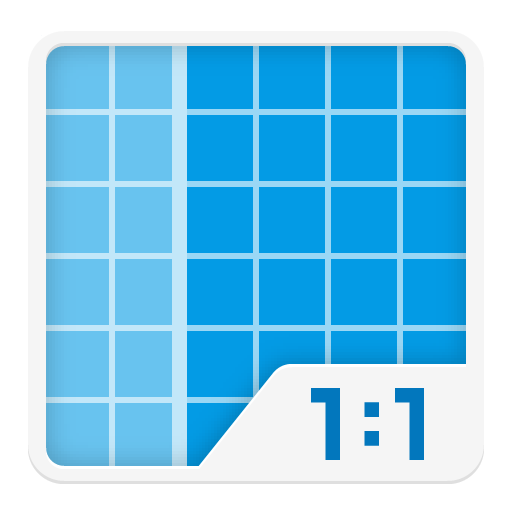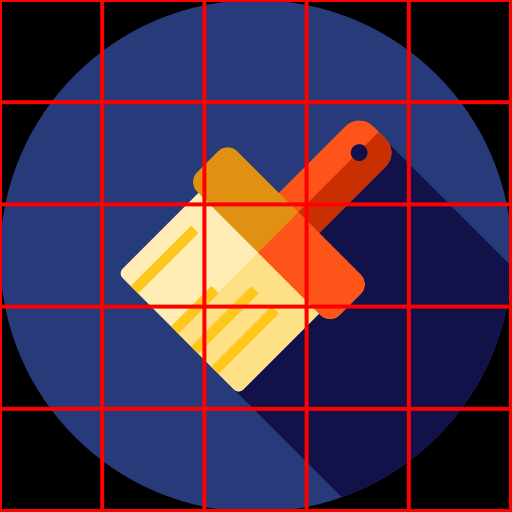
Drawing Grid Maker
Jouez sur PC avec BlueStacks - la plate-forme de jeu Android, approuvée par + 500M de joueurs.
Page Modifiée le: 10 mai 2019
Play Drawing Grid Maker on PC
1. Load a picture from your device or web browser (press and hold picture to share with Drawing Grid Maker from web browser).
2. Set number of rows and columns.
3. Set color of grid.
4. Set line width.
5. Save the image and print it out, or display it on your monitor/tablet/phone while you draw.
Jouez à Drawing Grid Maker sur PC. C'est facile de commencer.
-
Téléchargez et installez BlueStacks sur votre PC
-
Connectez-vous à Google pour accéder au Play Store ou faites-le plus tard
-
Recherchez Drawing Grid Maker dans la barre de recherche dans le coin supérieur droit
-
Cliquez pour installer Drawing Grid Maker à partir des résultats de la recherche
-
Connectez-vous à Google (si vous avez ignoré l'étape 2) pour installer Drawing Grid Maker
-
Cliquez sur l'icône Drawing Grid Maker sur l'écran d'accueil pour commencer à jouer