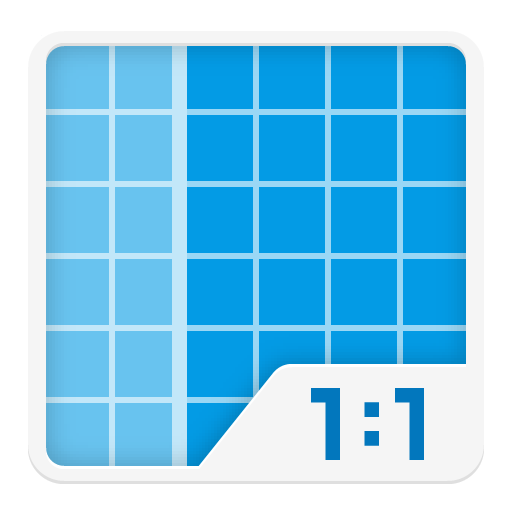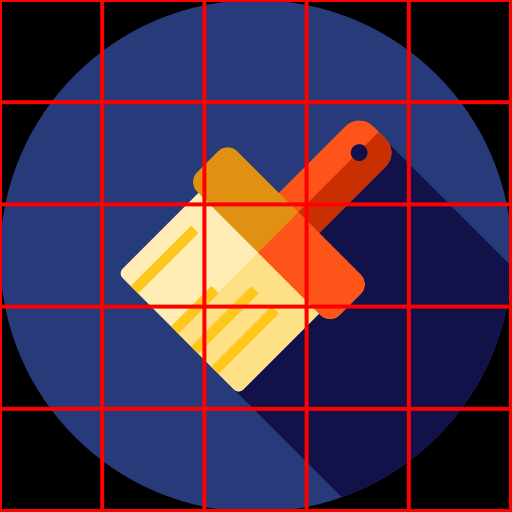
Drawing Grid Maker
เล่นบน PC ผ่าน BlueStacks - Android Gaming Platform ที่ได้รับความไว้วางใจจากเกมเมอร์ 500 ล้านคนทั่วโลก
Page Modified on: 10 พฤษภาคม 2562
Play Drawing Grid Maker on PC
1. Load a picture from your device or web browser (press and hold picture to share with Drawing Grid Maker from web browser).
2. Set number of rows and columns.
3. Set color of grid.
4. Set line width.
5. Save the image and print it out, or display it on your monitor/tablet/phone while you draw.
เล่น Drawing Grid Maker บน PC ได้ง่ายกว่า
-
ดาวน์โหลดและติดตั้ง BlueStacks บน PC ของคุณ
-
ลงชื่อเข้าใช้แอคเคาท์ Google เพื่อเข้าสู่ Play Store หรือทำในภายหลัง
-
ค้นหา Drawing Grid Maker ในช่องค้นหาด้านขวาบนของโปรแกรม
-
คลิกเพื่อติดตั้ง Drawing Grid Maker จากผลการค้นหา
-
ลงชื่อเข้าใช้บัญชี Google Account (หากยังไม่ได้ทำในขั้นที่ 2) เพื่อติดตั้ง Drawing Grid Maker
-
คลิกที่ไอคอน Drawing Grid Maker ในหน้าจอเพื่อเริ่มเล่น