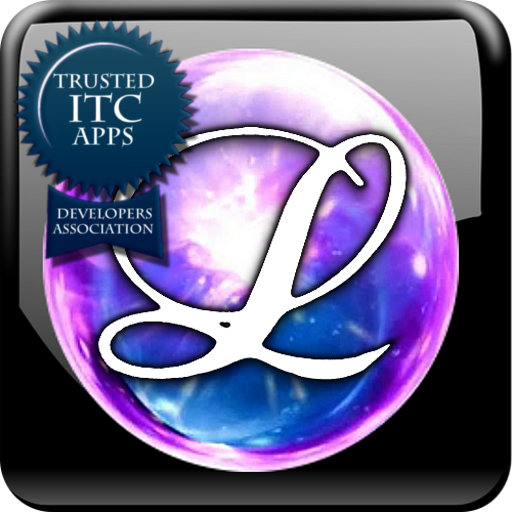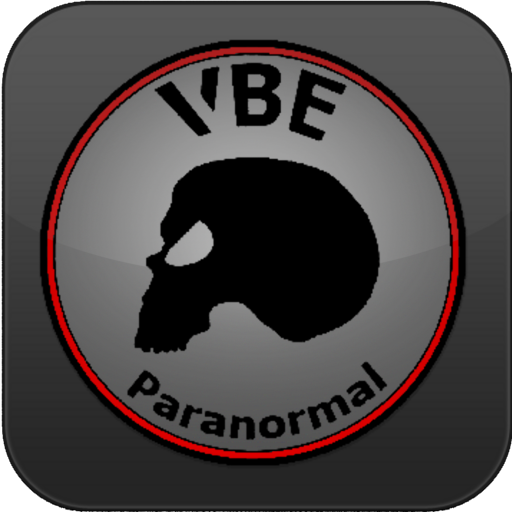
Paratoolz 2019
เล่นบน PC ผ่าน BlueStacks - Android Gaming Platform ที่ได้รับความไว้วางใจจากเกมเมอร์ 500 ล้านคนทั่วโลก
Page Modified on: 14 กันยายน 2562
Play Paratoolz 2019 on PC
Our Application Uses both your Compass and Accelerometer Sensors, to give you the ability to read your current surroundings. Not every EMF ( Electromagnetic Field ) or VIB ( Vibration ), is a Paranormal Event. Which with this application and our Older applications. You can determine this with Excellent Results.
SAFETY Messages and Warnings...
1) Battery Monitoring.
This tool keeps track of Battery usage. If a High Drain of power occurs. The Alarm will activate to let the User know, Something is Draining Power Quickly from the Device.
2) High EMF and Vibration Monitoring.
If the Device Detects a Combined Reading of over 1000. The Message will warn you of Danger. If the EMF and Vibrations reach a High Level. You will be Warned again. This is to warn you of the presence of High Electromagnetic Fields and/or Poltergeist, which are reported in numerous Forums and topics to have High Electromagnetic Fields.
The Tools included within this Application:
1) EMF / VIB Monitor.
This tool is both a Visual Representation of your Compass and a Digital Readout of Your Compass Sensors Data. It also includes a Digital Readout of your Accelerometer Data.
2) EMF / VIB Manual.
This Tool allows you to Calibrate your surroundings out of an Investigation. Things like High Electromagnetic fields can be compensated up to 1000 Combined.
3) LIVE / EVP Recorder
This Tool has 3 Internal Tools.
A. LIVE EVP.
Live Evp is an Automatic 10 Second Record and Play Cycle of Recorded EVPs.
The Cycle is Activated by an EMF Field or by a Vibration.
This allows for Hands free Communication and Proves an Intelligent Input.
B. GHOST BOX.
This is also activated by EMF or Vibration. The Audio is chopped up Garbled
Nonsense. There is no Language and the audio loops. The User can test the
Audio by pressing the Test Button. It can be Activated by EMF and Vibration.
Users should only listen for an Answer to their Question. Obviously, if you
hear only Garbled audio via an Input from EMF or VIB. You may want to use
LIVE EVP instead.
C. LIVE/ EVP Recorder.
You can use this Recorder like any other sound recorder or you can allow an
Input from an EMF or Vibration to activate the Recording.
*** This Tool comes with a File Browser to playback previously recorded files.***
4) Directional Answers
This tool by far is the easiest to use, simply because all it takes to choose an answer is an electromagnetic pull or repel in the direction of the answer. Users can change the answers as well by clicking and filling in the edit boxes provided.
5) Spirit Typewriter.
This tool allows for an Electromagnetic Field to control the compass and Type out letters or numbers. Everything is visible on the Screen with no hidden nonsense or code. The tool itself can be tested for accuracy by simply using a piece of metal above the Compass sensor location.
*** This tool comes with a file browser for easy loading and saving of Typed files!***
6) Haunted Locations.
This last tool allows you to pinpoint an exact Geo Location of any Electromagnetic Disturbance. You can then use the save file to find that exact location in the future or to share with fellow investigators so they can investigate the same location.
*** This tool comes with a file browser for easy loading and saving of Location files!***
Also included with this application is a Full Help Menu.
Each tool has it's own Semi interactive Help Screen as well.
Not to mention, we have a Group of Members, willing to Help you as well.
Thank you for your purchase...
เล่น Paratoolz 2019 บน PC ได้ง่ายกว่า
-
ดาวน์โหลดและติดตั้ง BlueStacks บน PC ของคุณ
-
ลงชื่อเข้าใช้แอคเคาท์ Google เพื่อเข้าสู่ Play Store หรือทำในภายหลัง
-
ค้นหา Paratoolz 2019 ในช่องค้นหาด้านขวาบนของโปรแกรม
-
คลิกเพื่อติดตั้ง Paratoolz 2019 จากผลการค้นหา
-
ลงชื่อเข้าใช้บัญชี Google Account (หากยังไม่ได้ทำในขั้นที่ 2) เพื่อติดตั้ง Paratoolz 2019
-
คลิกที่ไอคอน Paratoolz 2019 ในหน้าจอเพื่อเริ่มเล่น