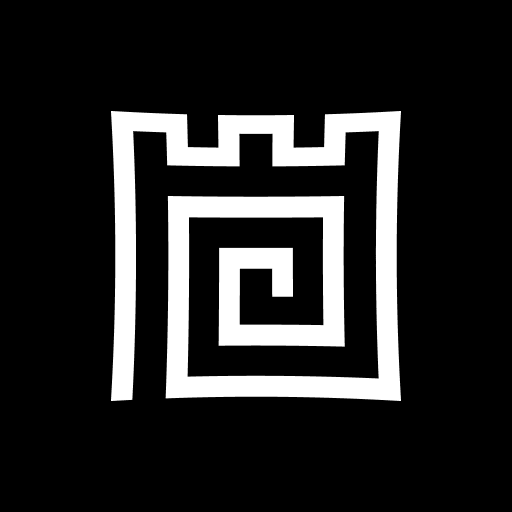FlipaClip: Create 2D Animation
Play on PC with BlueStacks – the Android Gaming Platform, trusted by 500M+ gamers.
Page Modified on: Jan 24, 2025
Run FlipaClip: Create 2D Animation on PC or Mac
What’s better than using FlipaClip: Create 2D Animation by Visual Blasters LLC? Well, try it on a big screen, on your PC or Mac, with BlueStacks to see the difference.
About the App
FlipaClip: Create 2D Animation by Visual Blasters LLC is your key to unlocking the world of animation! This Art & Design app offers a simple yet powerful frame-by-frame animation experience that’s perfect for budding and experienced animators. Whether you’re making cartoons, memes, or animatics, FlipaClip turns your creative vision into captivating animations. With over 30 million downloads and an intuitive interface, it’s like carrying a virtual flipbook in your pocket!
App Features
Art Drawing Tools
– Use free tools like Brushes, Lasso, and Fill. Text insertion comes with multiple font choices.
– Work on custom canvas sizes.
– Supports pressure-sensitive pens like Samsung S Pen.
Animation Layers
– Enjoy features like Glow Effect and Blending Mode for free.
– Free art creation on up to 3 layers; pro users can expand to 10.
Powerful Video Animation Tools
– Equip yourself with an animation timeline and onion skin tool for precision.
– Seamless workflow with frames viewer and overlay grids.
Create Videos with Music and Sound Effects
– Edit audio across six free tracks or record your own voice.
– Import personal audio for extra flair.
Photos & Videos
– Easily animate on top of images or videos and create rotoscopes.
Save Your Animations
– Export work as MP4, GIF, or PNG sequences with transparency.
– Directly post to platforms like YouTube from the app.
Share Movies
– Seamlessly share on TikTok, YouTube, and more.
Play! Choose An Event Challenge!
– Join various challenges for fun prizes without any cost!
And yeah, tapping into the creative community is a breeze with BlueStacks.
Eager to take your app experience to the next level? Start right away by downloading BlueStacks on your PC or Mac.
Play FlipaClip: Create 2D Animation on PC. It’s easy to get started.
-
Download and install BlueStacks on your PC
-
Complete Google sign-in to access the Play Store, or do it later
-
Look for FlipaClip: Create 2D Animation in the search bar at the top right corner
-
Click to install FlipaClip: Create 2D Animation from the search results
-
Complete Google sign-in (if you skipped step 2) to install FlipaClip: Create 2D Animation
-
Click the FlipaClip: Create 2D Animation icon on the home screen to start playing