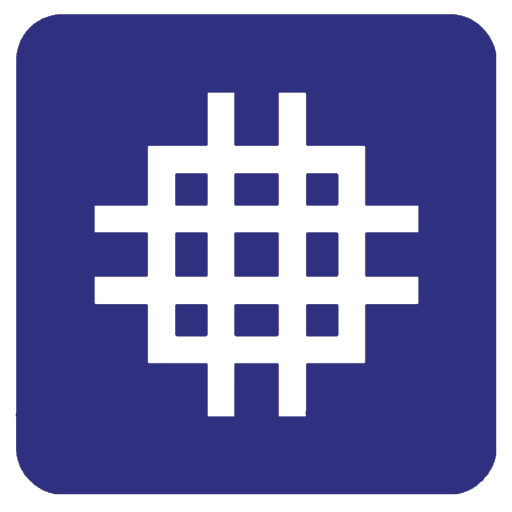Your Game Accelerator Pro | Play Games Faster
Mainkan di PC dengan BlueStacks – platform Game-Game Android, dipercaya oleh lebih dari 500 juta gamer.
Halaman Dimodifikasi Aktif: 18 Januari 2020
Play Your Game Accelerator Pro | Play Games Faster on PC
🔸Add
&
🔸Click
About Your Game Accelerator Pro -
🔸With high quality graphics and ultimate ui
🔸In just two click boost your apps and games
🔸First add your Favourite game and app
inside the app and then click on it.
🔸No extra permissions required
🔸With Crosshair & FPS Live Monitor
🔸Live Ram Monitoring
🔸In-App Notifications
🔸Auto Game Booster
🔸Onetap play
🔸Onetap add
🔸Full Information About Your Device
Note - “PUBG, PUBG mobile, PUBGm, PLAYERUNKNOWN’S BATTLEGROUNDS and all related logos are trademarks of PUBG Corporation or its affiliates."
Note - This app is not collecting any personal information and neither we are collecting analytical information so you are totally safe here. if you have any complaints regarding our app please mail us - vbmsoft.game@gmail.com
Mainkan Your Game Accelerator Pro | Play Games Faster di PC Mudah saja memulainya.
-
Unduh dan pasang BlueStacks di PC kamu
-
Selesaikan proses masuk Google untuk mengakses Playstore atau lakukan nanti
-
Cari Your Game Accelerator Pro | Play Games Faster di bilah pencarian di pojok kanan atas
-
Klik untuk menginstal Your Game Accelerator Pro | Play Games Faster dari hasil pencarian
-
Selesaikan proses masuk Google (jika kamu melewati langkah 2) untuk menginstal Your Game Accelerator Pro | Play Games Faster
-
Klik ikon Your Game Accelerator Pro | Play Games Faster di layar home untuk membuka gamenya