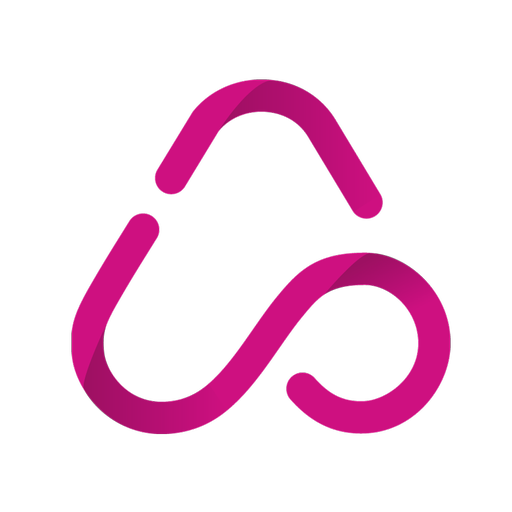vCita CRM für mobile Endgeräte
Spiele auf dem PC mit BlueStacks - der Android-Gaming-Plattform, der über 500 Millionen Spieler vertrauen.
Seite geändert am: 19. Dezember 2019
Play vCita CRM for Mobile on PC
vCita app for Android is more than just a CRM, it takes care of scheduling and appointment booking, email notifications & text reminders, invoices, credit card payments and file sharing. All in one place, in-sync with your current email and calendar, and now available on your phone.
vCita also brings your business website to life with the LiveSite app, capturing more clients online, and providing your clients a place where they can schedule, pay, complete forms and upload documents.
App Features:
* Access all your contacts, appointments, invoices, payments and documents.
* Create, edit and view client records
* Schedule appointments
* Manage your calendar
* Send invoices and accept online payments
Spiele vCita CRM für mobile Endgeräte auf dem PC. Der Einstieg ist einfach.
-
Lade BlueStacks herunter und installiere es auf deinem PC
-
Schließe die Google-Anmeldung ab, um auf den Play Store zuzugreifen, oder mache es später
-
Suche in der Suchleiste oben rechts nach vCita CRM für mobile Endgeräte
-
Klicke hier, um vCita CRM für mobile Endgeräte aus den Suchergebnissen zu installieren
-
Schließe die Google-Anmeldung ab (wenn du Schritt 2 übersprungen hast), um vCita CRM für mobile Endgeräte zu installieren.
-
Klicke auf dem Startbildschirm auf das vCita CRM für mobile Endgeräte Symbol, um mit dem Spielen zu beginnen