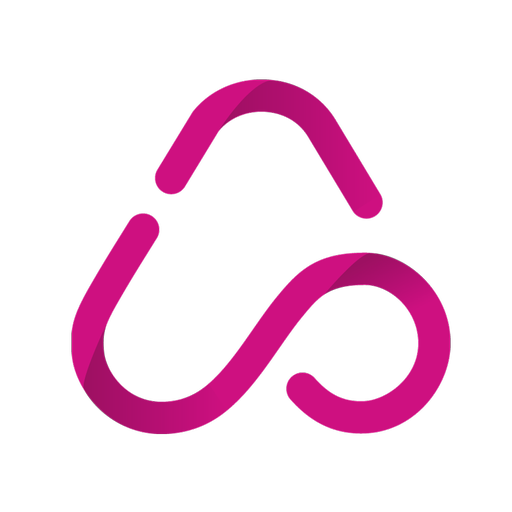vCita CRM for Mobile
Play on PC with BlueStacks – the Android Gaming Platform, trusted by 500M+ gamers.
Page Modified on: December 19, 2019
Play vCita CRM for Mobile on PC
vCita app for Android is more than just a CRM, it takes care of scheduling and appointment booking, email notifications & text reminders, invoices, credit card payments and file sharing. All in one place, in-sync with your current email and calendar, and now available on your phone.
vCita also brings your business website to life with the LiveSite app, capturing more clients online, and providing your clients a place where they can schedule, pay, complete forms and upload documents.
App Features:
* Access all your contacts, appointments, invoices, payments and documents.
* Create, edit and view client records
* Schedule appointments
* Manage your calendar
* Send invoices and accept online payments
Play vCita CRM for Mobile on PC. It’s easy to get started.
-
Download and install BlueStacks on your PC
-
Complete Google sign-in to access the Play Store, or do it later
-
Look for vCita CRM for Mobile in the search bar at the top right corner
-
Click to install vCita CRM for Mobile from the search results
-
Complete Google sign-in (if you skipped step 2) to install vCita CRM for Mobile
-
Click the vCita CRM for Mobile icon on the home screen to start playing