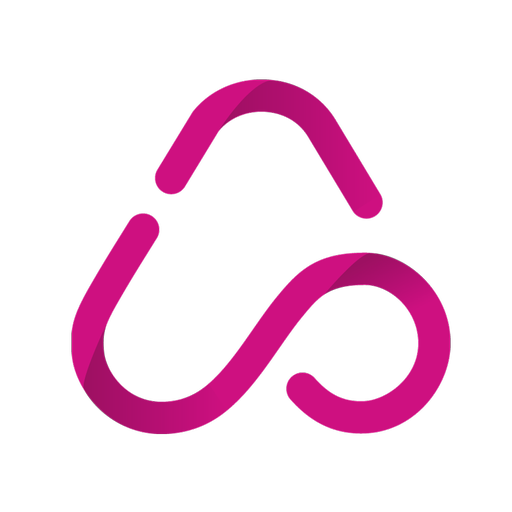vCita CRM for Mobile
Gioca su PC con BlueStacks: la piattaforma di gioco Android, considerata affidabile da oltre 500 milioni di giocatori.
Pagina modificata il: 19 dicembre 2019
Play vCita CRM for Mobile on PC
vCita app for Android is more than just a CRM, it takes care of scheduling and appointment booking, email notifications & text reminders, invoices, credit card payments and file sharing. All in one place, in-sync with your current email and calendar, and now available on your phone.
vCita also brings your business website to life with the LiveSite app, capturing more clients online, and providing your clients a place where they can schedule, pay, complete forms and upload documents.
App Features:
* Access all your contacts, appointments, invoices, payments and documents.
* Create, edit and view client records
* Schedule appointments
* Manage your calendar
* Send invoices and accept online payments
Gioca vCita CRM for Mobile su PC. È facile iniziare.
-
Scarica e installa BlueStacks sul tuo PC
-
Completa l'accesso a Google per accedere al Play Store o eseguilo in un secondo momento
-
Cerca vCita CRM for Mobile nella barra di ricerca nell'angolo in alto a destra
-
Fai clic per installare vCita CRM for Mobile dai risultati della ricerca
-
Completa l'accesso a Google (se hai saltato il passaggio 2) per installare vCita CRM for Mobile
-
Fai clic sull'icona vCita CRM for Mobile nella schermata principale per iniziare a giocare