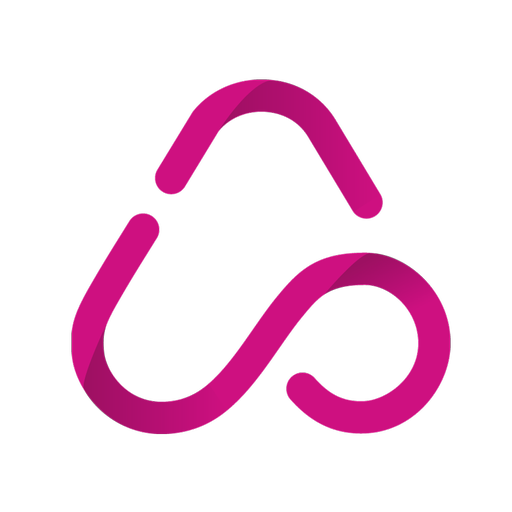vCita CRM for Mobile
Graj na PC z BlueStacks – Platforma gamingowa Android, która uzyskała zaufanie ponad 500 milionów graczy!
Strona zmodyfikowana w dniu: 19 grudnia 2019
Play vCita CRM for Mobile on PC
vCita app for Android is more than just a CRM, it takes care of scheduling and appointment booking, email notifications & text reminders, invoices, credit card payments and file sharing. All in one place, in-sync with your current email and calendar, and now available on your phone.
vCita also brings your business website to life with the LiveSite app, capturing more clients online, and providing your clients a place where they can schedule, pay, complete forms and upload documents.
App Features:
* Access all your contacts, appointments, invoices, payments and documents.
* Create, edit and view client records
* Schedule appointments
* Manage your calendar
* Send invoices and accept online payments
Zagraj w vCita CRM for Mobile na PC. To takie proste.
-
Pobierz i zainstaluj BlueStacks na PC
-
Zakończ pomyślnie ustawienie Google, aby otrzymać dostęp do sklepu Play, albo zrób to później.
-
Wyszukaj vCita CRM for Mobile w pasku wyszukiwania w prawym górnym rogu.
-
Kliknij, aby zainstalować vCita CRM for Mobile z wyników wyszukiwania
-
Ukończ pomyślnie rejestrację Google (jeśli krok 2 został pominięty) aby zainstalować vCita CRM for Mobile
-
Klinij w ikonę vCita CRM for Mobile na ekranie startowym, aby zacząć grę