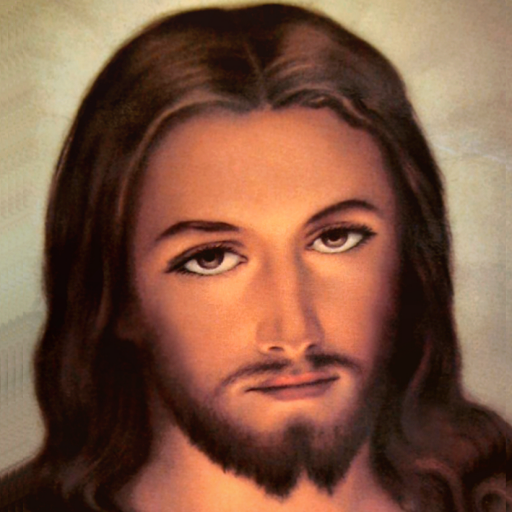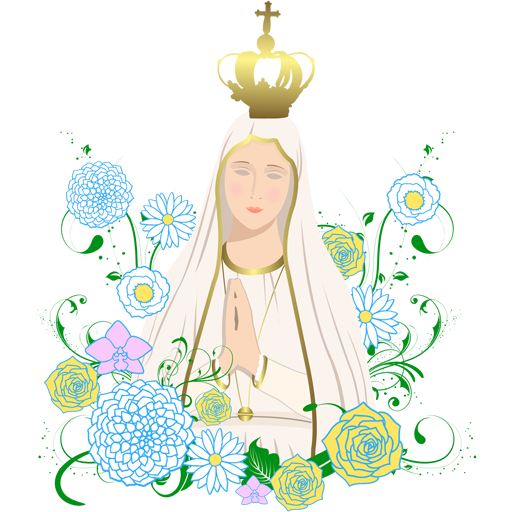Anudina Prarthanakal
Play on PC with BlueStacks – the Android Gaming Platform, trusted by 500M+ gamers.
Page Modified on: January 22, 2020
Play Anudina Prarthanakal on PC
Featured Malayalam Sections
**Japamalakal**Japangal**Madyastha Prarthanakal**Novenakal**Vanakka Maasangal**Vedapaadangal**Kurishinte vazhi**Sankeerthanangal**Puthen Paana**Cheriya Oppeese**X'mas Carol Gaanangal**Keralathinte Vishudhar**Keralathile Theerthadana Kendrangal**Keralathile Dhyanakendrangal**Today's Bible Quote**
Prayers with Audios
**Rosary(English/Malayalam)**Karuna Kontha**Mathavinte Rakthakkanneer Japamala**Thiruhrudaya Kontha**Thrisandya Japam**Vishudhavaara Thrikala Japam**Pesahakkala Thrikala Japam...etcFeatured English Sections**The Holy Rosary**The Apostles Creed**Confession Prayer**Memorare**Our Father**Prayers for the Sick**Prayer of Resolution**Saints of Kerala**Pilgrim Centers in Kerala**Retreat Centers in Kerala..etc
It is an astounding prayer app, which contains 152+ prayers and many featured sections. More over, this app is absolutely free to download and we presume that it will be a treasure for you and your family. Make your day blessed with this Amazing prayer app.
Play Anudina Prarthanakal on PC. It’s easy to get started.
-
Download and install BlueStacks on your PC
-
Complete Google sign-in to access the Play Store, or do it later
-
Look for Anudina Prarthanakal in the search bar at the top right corner
-
Click to install Anudina Prarthanakal from the search results
-
Complete Google sign-in (if you skipped step 2) to install Anudina Prarthanakal
-
Click the Anudina Prarthanakal icon on the home screen to start playing