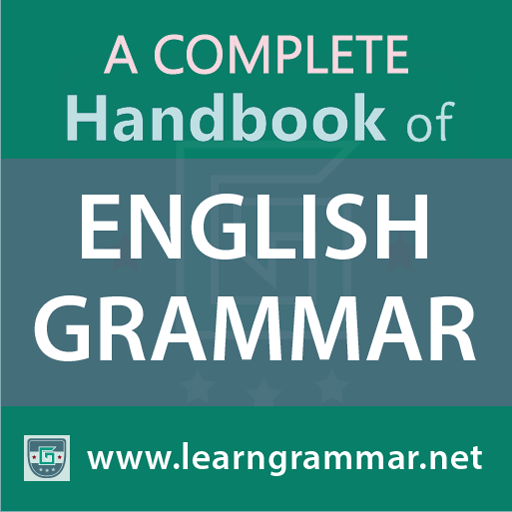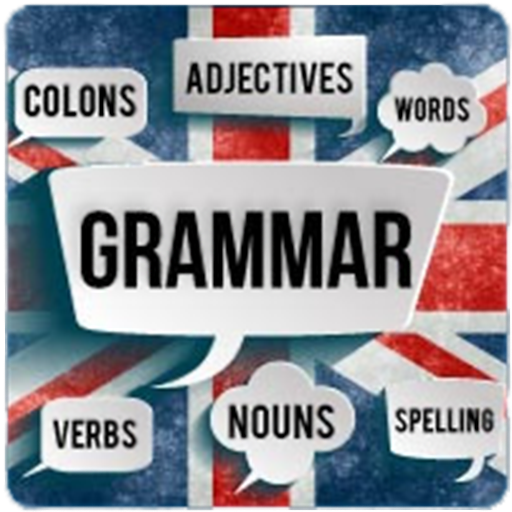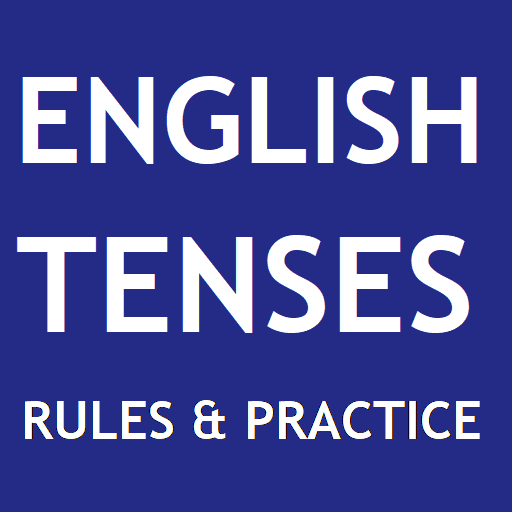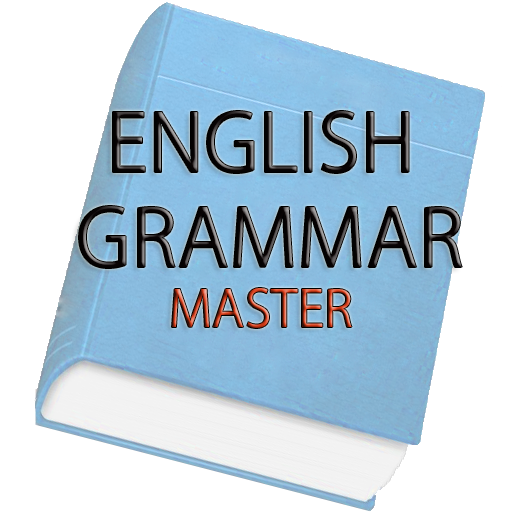
English Grammar Master
เล่นบน PC ผ่าน BlueStacks - Android Gaming Platform ที่ได้รับความไว้วางใจจากเกมเมอร์ 500 ล้านคนทั่วโลก
Page Modified on: 24 มกราคม 2563
Play English Grammar Master on PC
Topics Included
1. Adjectives
2. Adverbs
3. Articles
4. Capitalisation
5. Conditionals
6. Conjunctions
7. Degree of Comparison
8 . Determiners
9. Direct & Indirect Speech
10. Distributives
11. Few , a few differences
12. Gerunds
13. Going to
14. Had Better
15. Homonyms
16. Idioms
17. Independent & Dependent Clauses
18. Irregular Verbs
19. Modals
20. Must , have to differences
21. Nouns & Pronouns
22. Parts of Speech
23. Passive Voice
24. Phrases
25. Prepositions
26. Punctuation
27. Tenses
28. Usage of Do-Make
29. Usage of Will - Going to
30. Verbs
Now No internet Required for learning grammar . Its time to learn about master english grammar along with usage on the go , offline now.
Features
- Wide Range of topics
- Complete Topics Coverage
- Regular Updates
- Complete support
This app will help you in your career plan and helps in preparation of english as well as competitive exams and curriculum exams .
Write us at gamesnapps4u@gmail.com for suggestions and feedback for improvements.
Follow us on twitter @gamesnapps4u
เล่น English Grammar Master บน PC ได้ง่ายกว่า
-
ดาวน์โหลดและติดตั้ง BlueStacks บน PC ของคุณ
-
ลงชื่อเข้าใช้แอคเคาท์ Google เพื่อเข้าสู่ Play Store หรือทำในภายหลัง
-
ค้นหา English Grammar Master ในช่องค้นหาด้านขวาบนของโปรแกรม
-
คลิกเพื่อติดตั้ง English Grammar Master จากผลการค้นหา
-
ลงชื่อเข้าใช้บัญชี Google Account (หากยังไม่ได้ทำในขั้นที่ 2) เพื่อติดตั้ง English Grammar Master
-
คลิกที่ไอคอน English Grammar Master ในหน้าจอเพื่อเริ่มเล่น