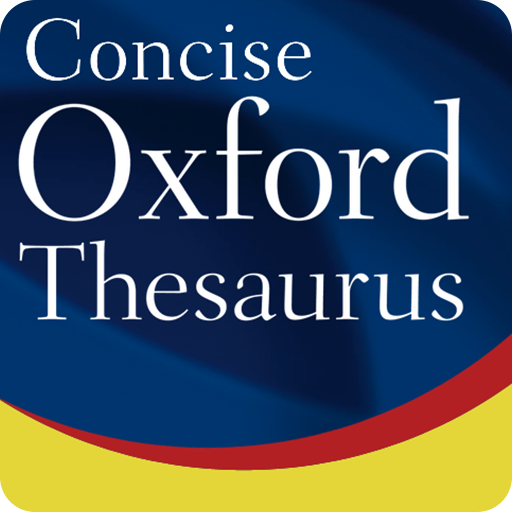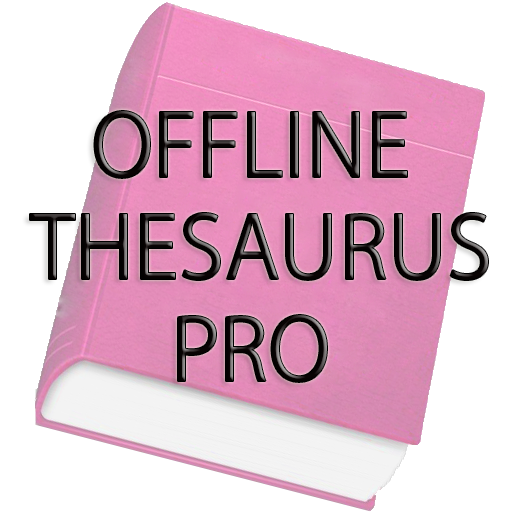
Offline Thesaurus Dictionary Pro
Graj na PC z BlueStacks – Platforma gamingowa Android, która uzyskała zaufanie ponad 500 milionów graczy!
Strona zmodyfikowana w dniu: 24 sierpnia 2019
Play Offline Thesaurus Dictionary Pro on PC
The easiest way to learn spanish and french by learning the words translations from english .
A complete English to spanish and french thesaurus dictionary .
Now No internet Required for word searching . Its time to get the vocabulary power , offline now.
You can search in 2 ways
- Search By Word / Initials
- Search By Alphabets
Features
- Shows a distinction of synonyms and antonyms as per its type i.e adjective , noun , verb etc .
- Ideal for use in word games and puzzles, to improve your writing or to find the word
- Usage of the word in Sentence in English
- Pronunciation of the word
- BookMark Favourite Words
- Customise Languages To Be displayed accordingly
- A to Z format for word searching
- Share Definition via Social Media
- Regular Updates
- Complete support
- Clear and Concise
This dictionary cum thesaurus app will help you in your career plan and helps in preparation of GRE , GMAT and other MBA and other english exams .
Write us at gamesnapps4u@gmail.com for suggestions and feedback for improvements.
Follow us on twitter @gamesnapps4u
Zagraj w Offline Thesaurus Dictionary Pro na PC. To takie proste.
-
Pobierz i zainstaluj BlueStacks na PC
-
Zakończ pomyślnie ustawienie Google, aby otrzymać dostęp do sklepu Play, albo zrób to później.
-
Wyszukaj Offline Thesaurus Dictionary Pro w pasku wyszukiwania w prawym górnym rogu.
-
Kliknij, aby zainstalować Offline Thesaurus Dictionary Pro z wyników wyszukiwania
-
Ukończ pomyślnie rejestrację Google (jeśli krok 2 został pominięty) aby zainstalować Offline Thesaurus Dictionary Pro
-
Klinij w ikonę Offline Thesaurus Dictionary Pro na ekranie startowym, aby zacząć grę