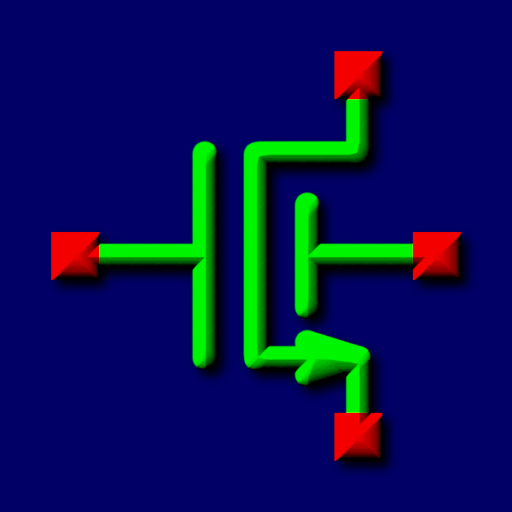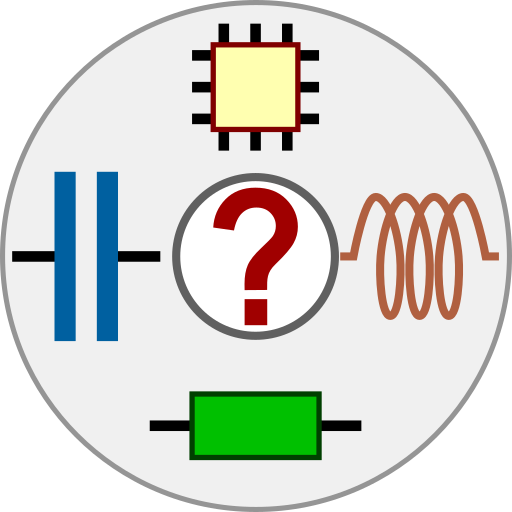
Circuit Calculator
Play on PC with BlueStacks – the Android Gaming Platform, trusted by 500M+ gamers.
Page Modified on: July 5, 2021
Play Circuit Calculator on PC
Convenience, visibility and ability to find an optimal solution in minimum time.
140+ analog circuit topologies, 50+ electronics calculators, 20+ Application Notes, Logic Solver.
You can try "Circuit Calculator Demo" before you buy:
https://play.google.com/store/apps/details?id=com.vdv.circuitcalculator.demo
This electronics design tool is designed by an engineer for engineers and is able to save you a lot of time!
* Amplifiers;
* Variable Gain Amplifiers;
* Drivers;
* Mathematical Operations;
* Current Sources and Receivers;
* Impedance Converters;
* Low-pass, High-pass, Band-pass, Band-stop, All-pass Filters;
* Impedance Matching;
* Power Circuits;
* Switching-Mode Power Supply Modules with small-signal analysis;
* Control Loop Compensation;
* Others Passive and Active Circuits;
* Reverse: calculation of circuit parameters at known values of its components if it is possible;
* Logic Solver, from 2 to 6 inputs;
* Auxiliary electronics-specific tools;
* Application Notes;
You can use Filter Designer to design multistage active analog filters, available in the Google Play Store.
https://play.google.com/store/apps/details?id=com.vdv.filterdesigner
Play Circuit Calculator on PC. It’s easy to get started.
-
Download and install BlueStacks on your PC
-
Complete Google sign-in to access the Play Store, or do it later
-
Look for Circuit Calculator in the search bar at the top right corner
-
Click to install Circuit Calculator from the search results
-
Complete Google sign-in (if you skipped step 2) to install Circuit Calculator
-
Click the Circuit Calculator icon on the home screen to start playing