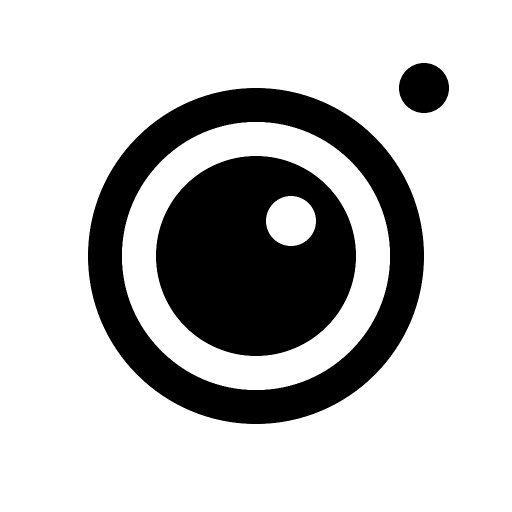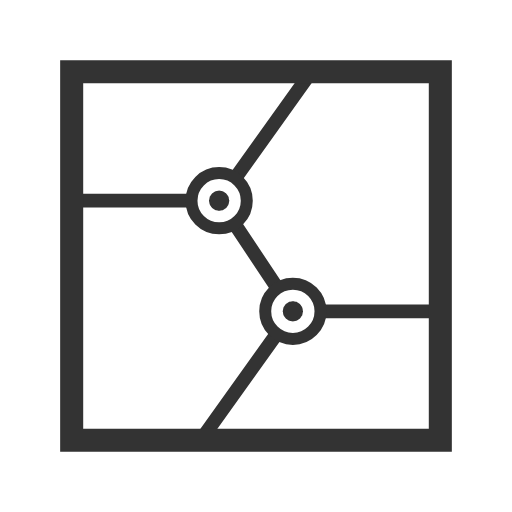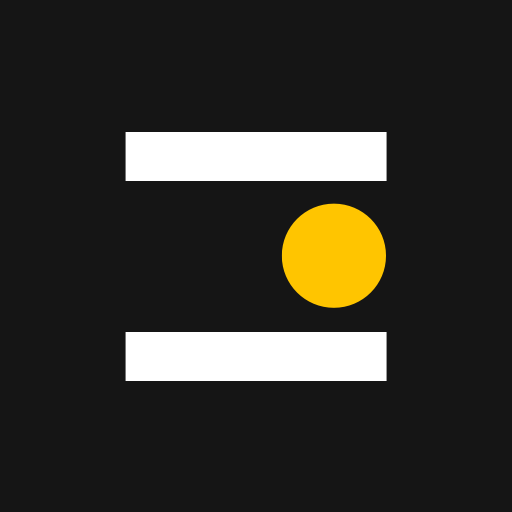このページには広告が含まれます

白さの美しさ-写真にボーダーを加える
写真 | vector123
BlueStacksを使ってPCでプレイ - 5憶以上のユーザーが愛用している高機能Androidゲーミングプラットフォーム
Play White Border - Square Fit Photo & No Crop Photo on PC
Adding borders to your photo, post your photo to Instagram without cropping it. Use Awesome filters, fresh background gradients, blur backgrounds, frames, and text stickers. And High resolution output. No watermark. Clean user interface, easy to use.
Features
- Customize border color.
- Use the blurred photo as background.
- Text stickers, add text to photos.
- Smart Color Picking.
- Support 1:1(Square), 4:3, 3:4, 16:9, 9:16, 4:5, 5:4, 3:2, 2:3, 2:1, 1:2, 5:7, 7:5 Canvas.
- Images can be moved within the frame.
- Scale your photo to leave blank space.
- Flexible setting of rounded and cut corners of photos.
Features
- Customize border color.
- Use the blurred photo as background.
- Text stickers, add text to photos.
- Smart Color Picking.
- Support 1:1(Square), 4:3, 3:4, 16:9, 9:16, 4:5, 5:4, 3:2, 2:3, 2:1, 1:2, 5:7, 7:5 Canvas.
- Images can be moved within the frame.
- Scale your photo to leave blank space.
- Flexible setting of rounded and cut corners of photos.
白さの美しさ-写真にボーダーを加えるをPCでプレイ
-
BlueStacksをダウンロードしてPCにインストールします。
-
GoogleにサインインしてGoogle Play ストアにアクセスします。(こちらの操作は後で行っても問題ありません)
-
右上の検索バーに白さの美しさ-写真にボーダーを加えるを入力して検索します。
-
クリックして検索結果から白さの美しさ-写真にボーダーを加えるをインストールします。
-
Googleサインインを完了して白さの美しさ-写真にボーダーを加えるをインストールします。※手順2を飛ばしていた場合
-
ホーム画面にて白さの美しさ-写真にボーダーを加えるのアイコンをクリックしてアプリを起動します。