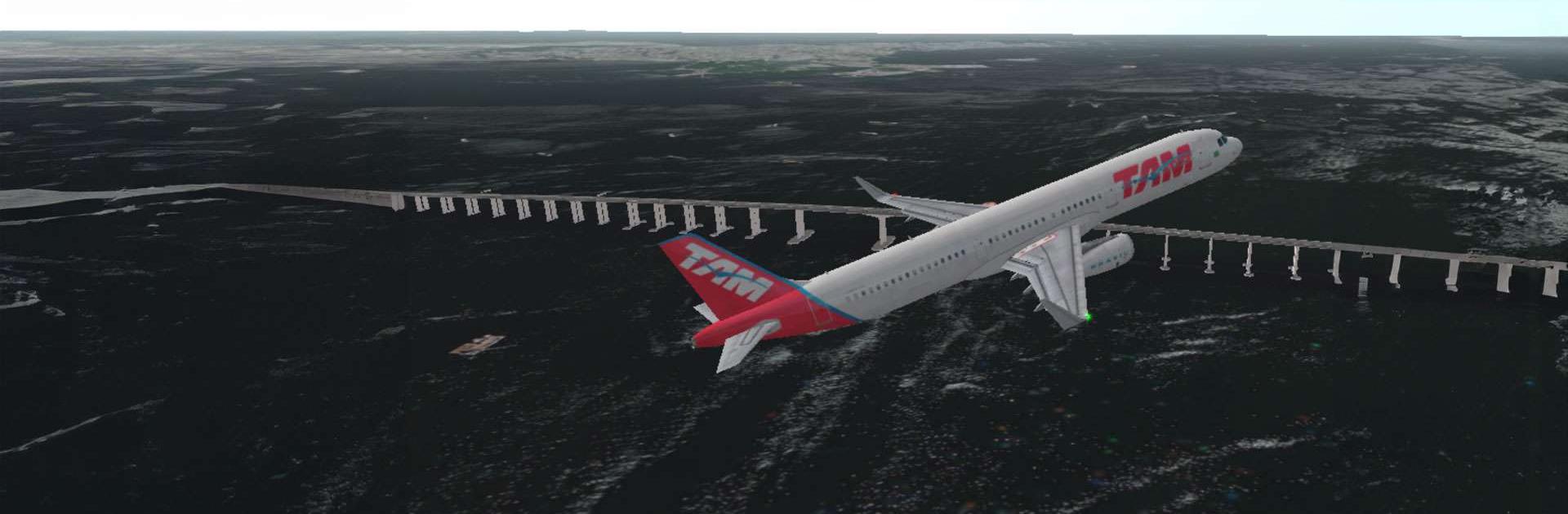
Unmatched Air Traffic Control
Play on PC with BlueStacks – the Android Gaming Platform, trusted by 500M+ gamers.
Page Modified on: Oct 28, 2023
Play Unmatched Air Traffic Control on PC or Mac
Unmatched Air Traffic Control is a Simulation game developed by Vector3D Studios LLC. BlueStacks app player is the best platform to play this Android game on your PC or Mac for an immersive gaming experience.
Do you fancy working with air traffic control or just love airplanes? Unmatched Air Traffic Control is the perfect simulation game for you! Guide airplanes leaving and returning to the airport safely as they plan to land or take off.
About the Game
Launched in 2015, Unmatched Air Traffic Control is a single-player game designed to alleviate boredom and keep airplane lovers entertained. Avoid the airplanes colliding with blockades or one another by carefully leading them to their supposed destination.
Gameplay Overview
Unmatched Air Traffic Control is a single player game that incorporates several essential features. Explore its well-designed controls without any technical knowledge about airplanes and airports.
Survey flight patterns, give permission for landing, and help pilots find their way easily on Unmatched Air Traffic Control.
Game Features
- Optimized graphics and unique sound effects
- Explore a wide range of aircrafts
- Interactive gaming environment
How to Play?
Download Unmatched Air Traffic Control for free from the Google Play Store or Apple App Store on the BlueStacks app player.
Play Unmatched Air Traffic Control on PC. It’s easy to get started.
-
Download and install BlueStacks on your PC
-
Complete Google sign-in to access the Play Store, or do it later
-
Look for Unmatched Air Traffic Control in the search bar at the top right corner
-
Click to install Unmatched Air Traffic Control from the search results
-
Complete Google sign-in (if you skipped step 2) to install Unmatched Air Traffic Control
-
Click the Unmatched Air Traffic Control icon on the home screen to start playing
