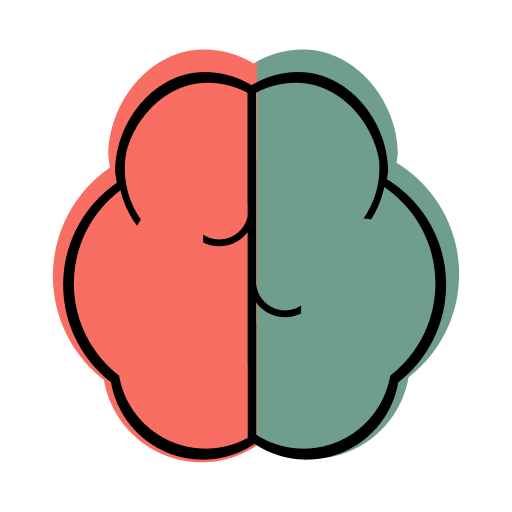Anki Pro: Флеш карты анки
Играйте на ПК с BlueStacks – игровой платформе для приложений на Android. Нас выбирают более 500 млн. игроков.
Страница изменена: 31 июл. 2022 г.
Play Anki Pro: Study Flash Cards on PC
Anki Pro - is a learning app that helps you to study efficiently with flashcards. It is based on an enhanced spaced repetition algorithm that allows you to memorize and increase vocabulary in learning languages and prepare for exams, studying new materials.
For decades spaced repetition methods have helped people in learning languages, preparing for exams, or just memorizing important information. Anki Pro app could be an effective study helper tool and avoid managing physical note cards by using digital index cards.
You can get all the benefits from our flashcards app:
You’ll feel all the power of spaced repetition method with our flashcard app, if you are:
Our anki app interface is simple and clear but the same it is extremely powerful in learning languages, preparing for exams and it could become a real study helper tool for you. It helps you manage thousands of flashcards without wasting time on their management.
You can create index cards on mobile phones and tablets.
Join our community of thousands of students around the world who succeed with flashcards and spaced repetition method of study. We also love getting personalized feedback, so don't be shy to message us right in the app! We personally answer all messages.
Terms of Use: https://rebrand.ly/ankipro-terms-of-use
Privacy Policy: https://rebrand.ly/ankipro-privacy-policy
Get the Anki Pro app and master anki flashcards on the go.
Играйте в игру Anki Pro: Флеш карты анки на ПК. Это легко и просто.
-
Скачайте и установите BlueStacks на ПК.
-
Войдите в аккаунт Google, чтобы получить доступ к Google Play, или сделайте это позже.
-
В поле поиска, которое находится в правой части экрана, введите название игры – Anki Pro: Флеш карты анки.
-
Среди результатов поиска найдите игру Anki Pro: Флеш карты анки и нажмите на кнопку "Установить".
-
Завершите авторизацию в Google (если вы пропустили этот шаг в начале) и установите игру Anki Pro: Флеш карты анки.
-
Нажмите на ярлык игры Anki Pro: Флеш карты анки на главном экране, чтобы начать играть.