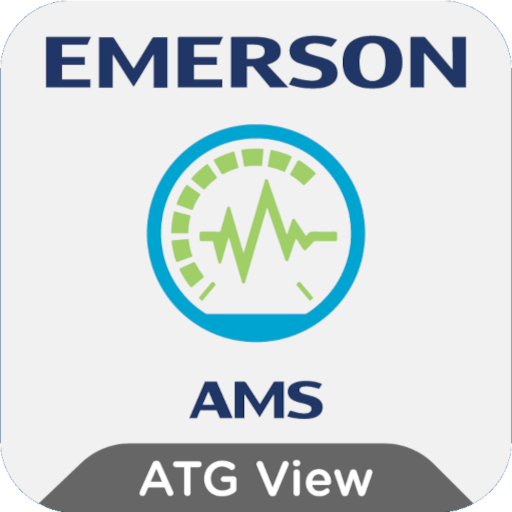このページには広告が含まれます

The Remote View
ビジネス | Veeder-Root
BlueStacksを使ってPCでプレイ - 5憶以上のユーザーが愛用している高機能Androidゲーミングプラットフォーム
Play The Remote View on PC
Monitor your TLS-450PLUS, TLS-450 or TLS4 like never before. Built with gas station site personnel in mind, the Remote View gives convenience to your staff and provides peace of mind to yourself. The Remote View receives critical data directly from your ATG in real-time to drive action and keep your site running smoothly. Featuring audible alerts, on-screen notifications and one-touch alarm reporting, the Remote View puts ATG data at your fingertips.
Designed specifically to be used on a tablet the Remote View’s focus is on alarms and tank levels. Run the app on a tablet in the front of your store and your staff can regularly monitor your station’s automatic tank gauge data in real-time. With the connection and convenience of the Remote View your staff can spend more time in front of customers while still maintaining a safe and efficient operation.
Key Features:
• App updates with ATG data as activity happens on site in real-time
• View Active Alarms with one touch
• Audible and on-screen notifications to identify issues easily and quickly
• Regularly monitor tank levels
ATG Specifications: The Remote View app can only be used with the Veeder-Root TLS-450PLUS, TLS-450 and TLS4 automatic tank gauge consoles.
Designed specifically to be used on a tablet the Remote View’s focus is on alarms and tank levels. Run the app on a tablet in the front of your store and your staff can regularly monitor your station’s automatic tank gauge data in real-time. With the connection and convenience of the Remote View your staff can spend more time in front of customers while still maintaining a safe and efficient operation.
Key Features:
• App updates with ATG data as activity happens on site in real-time
• View Active Alarms with one touch
• Audible and on-screen notifications to identify issues easily and quickly
• Regularly monitor tank levels
ATG Specifications: The Remote View app can only be used with the Veeder-Root TLS-450PLUS, TLS-450 and TLS4 automatic tank gauge consoles.
The Remote ViewをPCでプレイ
-
BlueStacksをダウンロードしてPCにインストールします。
-
GoogleにサインインしてGoogle Play ストアにアクセスします。(こちらの操作は後で行っても問題ありません)
-
右上の検索バーにThe Remote Viewを入力して検索します。
-
クリックして検索結果からThe Remote Viewをインストールします。
-
Googleサインインを完了してThe Remote Viewをインストールします。※手順2を飛ばしていた場合
-
ホーム画面にてThe Remote Viewのアイコンをクリックしてアプリを起動します。