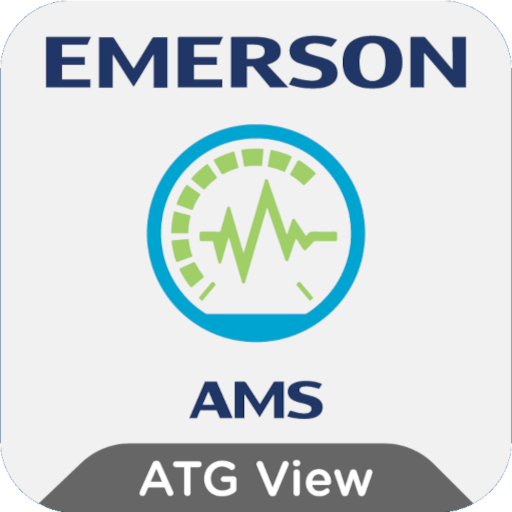The Remote View
Играйте на ПК с BlueStacks – игровой платформе для приложений на Android. Нас выбирают более 500 млн. игроков.
Страница изменена: 27 сентября 2017 г.
Play The Remote View on PC
Designed specifically to be used on a tablet the Remote View’s focus is on alarms and tank levels. Run the app on a tablet in the front of your store and your staff can regularly monitor your station’s automatic tank gauge data in real-time. With the connection and convenience of the Remote View your staff can spend more time in front of customers while still maintaining a safe and efficient operation.
Key Features:
• App updates with ATG data as activity happens on site in real-time
• View Active Alarms with one touch
• Audible and on-screen notifications to identify issues easily and quickly
• Regularly monitor tank levels
ATG Specifications: The Remote View app can only be used with the Veeder-Root TLS-450PLUS, TLS-450 and TLS4 automatic tank gauge consoles.
Играйте в игру The Remote View на ПК. Это легко и просто.
-
Скачайте и установите BlueStacks на ПК.
-
Войдите в аккаунт Google, чтобы получить доступ к Google Play, или сделайте это позже.
-
В поле поиска, которое находится в правой части экрана, введите название игры – The Remote View.
-
Среди результатов поиска найдите игру The Remote View и нажмите на кнопку "Установить".
-
Завершите авторизацию в Google (если вы пропустили этот шаг в начале) и установите игру The Remote View.
-
Нажмите на ярлык игры The Remote View на главном экране, чтобы начать играть.