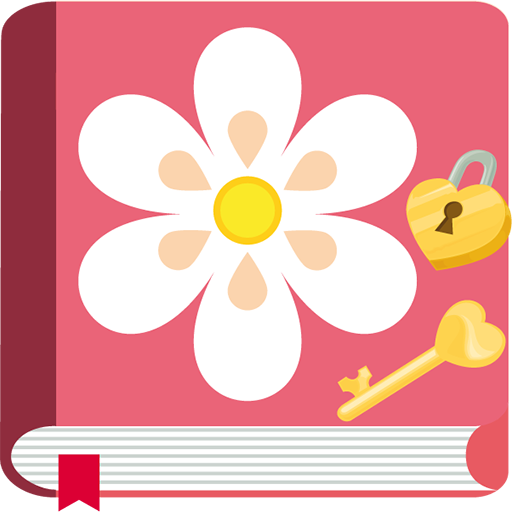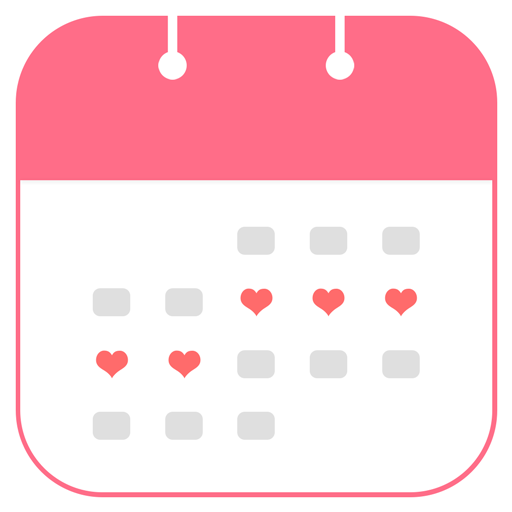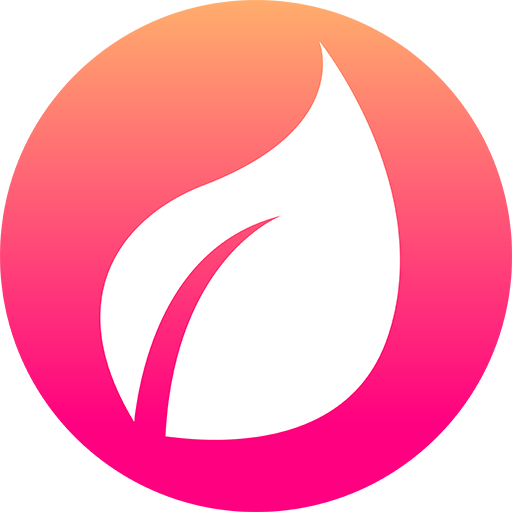
Periodenkalender
Spiele auf dem PC mit BlueStacks - der Android-Gaming-Plattform, der über 500 Millionen Spieler vertrauen.
Seite geändert am: 16. Juli 2019
Play My Calendar on PC
Period Tracker will automatically remind you about beginning of the cycle and ovulation. Also you can get reminders to log weight, temperature or sleep duration. The report graphs helps you to analyze health indicators and periods. Also you can easely protect access to Period Tracker with a password or a fingerprint.
Use Period Tracker to:
• track and get notified when your next period is coming
• predict the ovulation day
• predict the fertility window
• calculate an irregular cycle
• track symptoms, discharge, mood, weight and other health indicators
• get reminders about beginning of the cycle and the day of ovulation
• analyze your health indicators
Send us your suggestions or comments to veevapps@gmail.com.
Your feedback is very important to us!
Spiele Periodenkalender auf dem PC. Der Einstieg ist einfach.
-
Lade BlueStacks herunter und installiere es auf deinem PC
-
Schließe die Google-Anmeldung ab, um auf den Play Store zuzugreifen, oder mache es später
-
Suche in der Suchleiste oben rechts nach Periodenkalender
-
Klicke hier, um Periodenkalender aus den Suchergebnissen zu installieren
-
Schließe die Google-Anmeldung ab (wenn du Schritt 2 übersprungen hast), um Periodenkalender zu installieren.
-
Klicke auf dem Startbildschirm auf das Periodenkalender Symbol, um mit dem Spielen zu beginnen